It is important for any business to continuously grow their traffic and connect with both new and existing users. For Auto- Service Centers, this happens mainly through a host of BTL activities using several communication channels like email, sms, social media, print, etc. These activities can often turn out to be a little heavy on the pockets and quite tricky to implement.
Push notifications are by far one of the most effective ways of marketing
They empower the service centres to reach out to their audiences wherever they are, and lure them to back to their websites, apps or service centres directly– through their offers, reminders and deals. The messages are short and crisp and are delivered in real time to increase the user engagement and retention.
Push Notification Guide For Auto-Service Centres
They also have some obvious advantages over other channels as well. Let’s see how –
Push Notifications Over Other Channels?
Email has always been one of the best modes to communicate. They can be curated for service reminders or reviews, discounts or offers, best practices and tips, etc. and stays in the Inbox – where it can be accessed whenever the user wants.
However, the very fact that emails are opened ‘whenever the user wants’, make them incapable of delivering time-sensitive information. Since users on an average take about 4-5 hours to check their inboxes, they tend to lose out on such time-bound messaging.

The character restrictions in case of SMS make them suitable for important but short messages (like – Your service is due today! or Your cab is waiting!). They are unsuitable for information that needs to be accessed later (like receipts or bills) as they are harder to find from hundreds of other SMSes in the mobile.
Social media, even though provides a huge platform for user engagement, the actual user interaction rate is extremely low. It is more apt for spreading brand awareness and building relationships.
Push notifications on the other hand, are sent in real time that appear on the device screen for instant viewing.
The opt-in /opt-out feature enables the users to have a greater control over the kind of messages they want to receive, thus generating a higher response rate as compared to other channels.
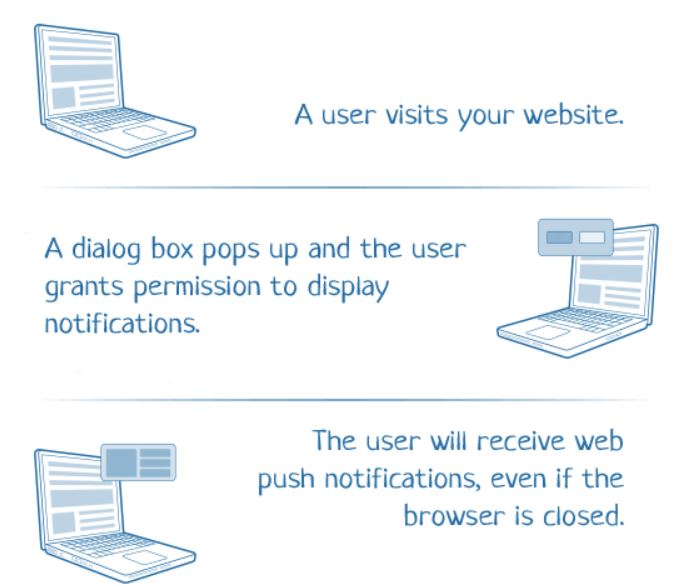
Push notifications can be sent either through mobile apps or web browsers –
Mobile App Push
Push notifications on mobile apps are ways for the app-publishers to speak directly to a customer OR a segment of customers as and when they please, without the fear of getting caught up in the spam or lost in the inbox (as is the case with email messaging)!
They are automatically enabled and stored in the notification tray whenever the app is downloaded and installed on a mobile or tablet, and are intended to provide convenience and value to the APP users.
The notifications can be sent and viewed irrespective of whether the app is open or not, and they act as great reminders for the users to use the app.
Web or Browser Push
Web Push notifications too are clickable messages, but are sent to the subscriber’s browsers and appear right next to the taskbar.
Although they do not require any login credentials, they can be sent only if the user permits.
A small pop up prompts the users to click on either ‘Allow’ or ‘Deny’ receiving the push notifications from a website.

The best part of Web push messages is that they are ‘browser’ based, which means they are accessible across all platforms and devices.
Whether the users are connected through mobiles, tablets or desktops, web push notifications can easily reach their devices in real time. The users don’t even have to be on that particular site when the messages are sent.
This feature is extremely useful for the auto service industry as it gives them a wider scope of marketing.
“Every time we send a push notification we see increased phone calls and 2.4X appointments generated based on the current promotion. It allows us to promote the items that a customer might need based on seasons or holidays.”
Most Relevant Push Notifications for Auto-Service Centers
1. Customer Lifecycle Push Notifications
From onboarding to setting preferences to ongoing retention, create a plan for push notifications that will get your users up and running — and coming back.
- Welcome new opted-in users
- Did you know you can: [feature that will improve their experience]
- Re-engage inactive or lapsed users : We think you’d love…[this deal, this service, this accessory, etc.]
- Periodically request information updates to make sure you’ve got accurate data: Update your…[password, credit card, profile info]
- Say thank you (and provide another offer): Thank you for…[purchasing, sharing, rating] — here’s…[20% off your next service, a coupon, etc.]

2 . Rating, Survey or Referral Request Push Notifications
- Ask for a rating or a survey completion related to an activity or purchase your app enabled: How was…[your experience, the product, the service, etc.]
- Ask for a rating for your app (we recommend a “soft ask” first — learn more best practices for getting the opt-in here)
- For those who provide a positive rating, send a notification asking them to refer your app to a friend
- For any ratings or referral requests, consider using interactive buttons: Want to [rate the app, share with a friend] now? [Yes/Maybe Later]
3. Loyalty & Rewards Push Notifications
- Welcome new loyalty program members
- Loyalty program lifecycle messaging
4. Location-Based Notifications
- When a customer is within a certain distance of your physical location, send a notification: While you’re nearby, don’t forget your…[coupon, unused loyalty points, etc.]
- If you have last-minute deals or tickets, alert app users who are close enough to take action
- If a customer is coming in to pick up an item in your store, send a push: Here to pick up your [name of item]? Head straight to the [location]; we’re ready to help!
- A service or product you ordered has arrived — or is close to arriving: Your [driver, repair technician, lunch] is just [distance or time] away!
5. Reminders & Status Updates
Keep your users up to date on the status of things they care about:
- Reminders: Don’t forget: This Friday is the last day to register for [classes, webinar, training, etc.]
- Support Ticket, Maintenance Request or Help Desk Status/Progress: Your ticket has been created; we’ll be in touch soon!
- Action required or requested: From turn-based game notifications: It’s your move! to conversation replies: Your contact is waiting to hear back from you push notifications are fantastic for nudging users to take in-the-moment action.
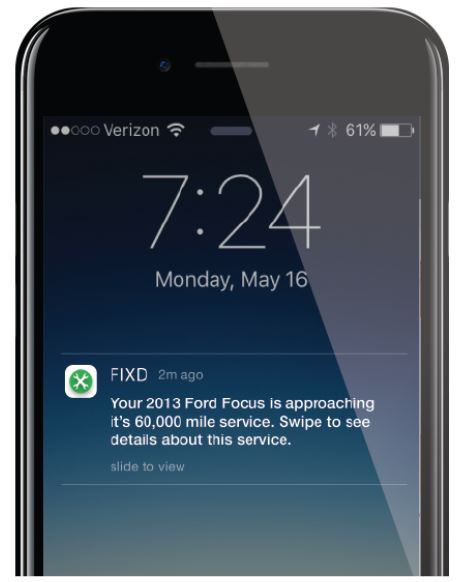
6. Coupons, Discounts, Promotions & Offers
Get creative (and personalized) with the kinds of promotional push notifications you send. Use the data you’ve got, current events or other current events to keep it contextual.
But this is not all. The scope of enhancing the customer experience is huge and a lot depends upon what exactly you want to deliver.
Benefits Of Push Notifications In The eCommerce Industry
We know that user-engagement is one of the major aspects of ecommerce. It is required not only to increase your site traffic but also to build relationships, that will continue to increase your bank balance in the longer run.
Push notifications are created primarily to engage the users and drive them to take an action. They are difficult to ignore (once the user opts-in), delivered at the intended time and the messages can be segmented for personalization.