PushFlew is one of the fastest growing tool for Marketers today. In the growth study last week, I wrote on How to Increase Sales with Web Push Notifications where I leaked the three push campaigns that helped one of our clients grow a 1.7 million of sales revenue.
In this article, I’m going to show you how to set up the “Capture popup” PushFlew used to get a 43% improvement in its traffic capturing.
Here is the five-step process you can follow to create a Traffic Capturing popup like PushFlew has done.
Step 1: Identify your high traffic pages (usually the ones contributing to almost 30% of your traffic) and decide on the main short term goals for those pages.
Step 2: Create separate popups for each of these top pages, as per the page goals.
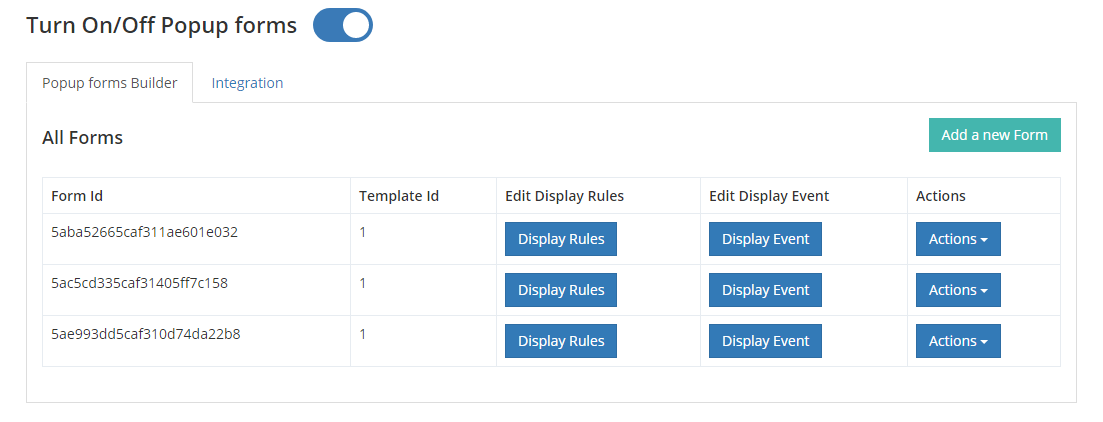 Click on create a new form, and you can create as many popups you want.
Click on create a new form, and you can create as many popups you want.
We focussed on top three pages of our website:
- Home page
- Features page
- Pricing page
 Now, to make sure these pop-ups appear only on these three specific pages, click on Display Rules for every popup and add the corresponding URL.
Now, to make sure these pop-ups appear only on these three specific pages, click on Display Rules for every popup and add the corresponding URL.
Step 3: Add text and define your goals for each of these popups (you can choose from welcome popup, exit-intent popup, delayed popup or even call-to-action popups)
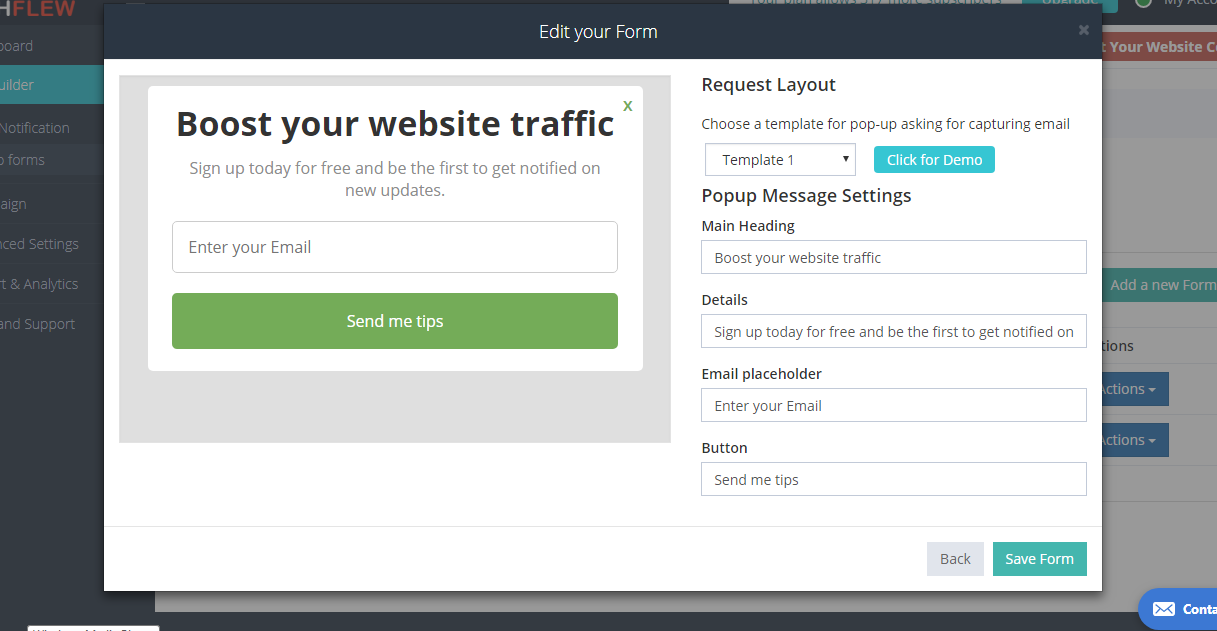 PushFlew offers six different form templates for different purposes:
PushFlew offers six different form templates for different purposes:
- 3 email capture forms
- 3 CTA forms
You can choose the one that resonates the best with your store and business goal.
Add a catchy heading and some relevant details. You can customize the button text as well.
You’re almost there. Just one last step.
Step 4: Customize the display event i.e. define a trigger for your popup to appear
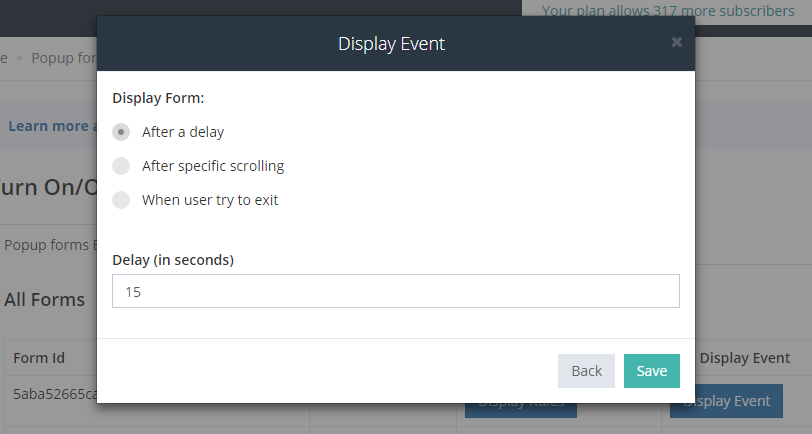 Click on Display Event option and select the most relevant trigger for each popup.
Click on Display Event option and select the most relevant trigger for each popup.
Here’s the strategy that we used:
- A 15 seconds delay for the Home page popup
- A 30% of scrolling for the Feature page
- An Exit-intent popup for the Pricing page
You can go with the same strategy, or try your own. Do let me know if something else works out better for you.
Step 5: Save your changes and you’re on your way to bigger and better email lists And DONE.
Yes, it’s that easy.
Pro tip: Try creating segments of your subscribers now and send them personalized emails. Or you can just integrate with MailChimp or AWeber and go ahead with your existing emails, but 3x email list.
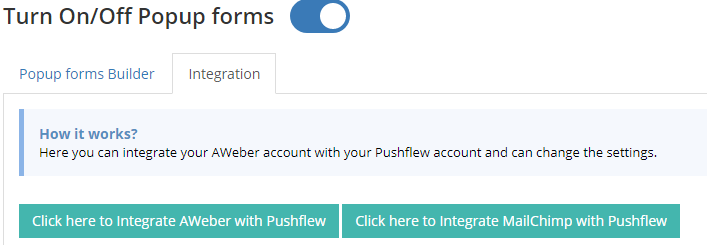 This popup works so well because you are taking your highest-traffic pages and improving the conversions on them with it. Also, you can customize your popup differently for your mobile and desktop users.
This popup works so well because you are taking your highest-traffic pages and improving the conversions on them with it. Also, you can customize your popup differently for your mobile and desktop users.
Want help executing this traffic optimization strategy for your own eCommerce business and want to see what other opportunities there are for your business? Click here to get a free site optimization.