Google Remarketing is a way to connect with people who previously interacted with your website. It allows you to strategically position your ads in front of these audiences as they browse Google Network or Search Partner websites, thus helping you increase your brand awareness or remind those audiences to make a purchase.

Benefits of Remarketing –
- Prompt reach/Well-timed targeting – Ads are shown to the users who have previously visited your website right at the time when they are searching or planning to make a purchase on Google Network.
- Focused advertising – Remarketing lists can be created for specific audiences who have visited your website. For example, you can create a remarketing list for cart abandonment users or a remarketing list where users’ session duration is less than 10 seconds on the website.
- Large-scale reach – Remarketing is applied to the users who are already engaged with the brand and also on new users who are introduced to the brand by different devices, mediums & channels. The potential reach of ads can increase by up to 30%
- Increased Conversions – Remarketing users are the prospective buyers who are more likely to make a purchase as they have already visited your website. Conversions can increase up to 20%-30%
- Strong/Recurring Customer Base – Remarketing for recurring users creates a strong & loyal customer base for the brand as they are familiar with the brand and are given exclusive offers.
Criteria for Remarketing
The basic criteria to do remarketing for your eCommerce store is that your remarketing audience (a group of users you target who are already engaged with your website and are likely to convert) should contain at least 1000 users for search ads and 100 users for display ads in order to be effective to use. Smart Shopping Ads, on the other hand, does the job of remarketing itself if you have 100 active users in your remarketing list.
Best Practices for Remarketing
Remarketing can increase your conversion rates by up to 15%. For optimum results using Remarketing, the following are best practices to implement –
1. Offer Coupons to Targeting/Recurring Users – The best way to get the attention of a user is to offer them discounts. You can offer discount codes, coupons, and other offers through remarketing ads.
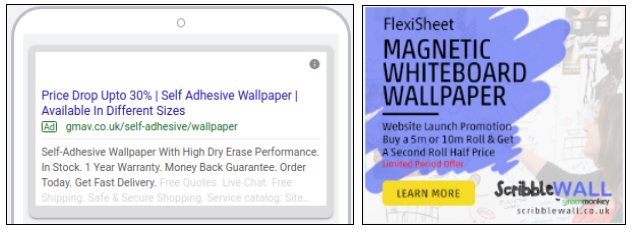
2. Ad Copy & CTAs – Ad Copy & CTAs should be eye-catchy & relevant to business as it is the first thing a user will notice, clicks on your ad and visits your landing page. Make sure the information given on the ads matches the information on your landing page.
3. Testing New Ads – Testing new ad copies can be really effective for any remarketing process. Test & know what is working best for your targeted users & is cost-effective. You can also use third-party tools like Ad Roll & Criteo for remarketing and check if they give you high conversion rates.
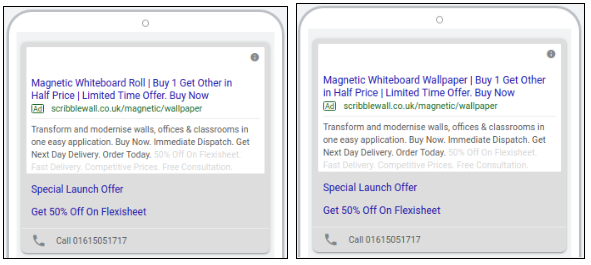
4. Membership Duration – Remarketing lists should be created for a definite membership duration w.r.t what you are offering to your users. This defines that for how many days a user will be in your audience list and will continue to target those users for the same ad.
5. Apply Frequency Cap in Remarketing Ads – A lot of time the user gets frustrated by seeing the same ad again & again on every platform he is visiting so it is very necessary to apply a frequency cap on your remarketing ads to limit the number of times your ad is shown to the targeted user. A good frequency cap is what Google recommends in your Google Ads account as per your ads & business. If you don’t wish to apply Google recommendation, try to keep the frequency cap to the minimum possible as a repeated display of ads won’t work in your favor.
6. Target Specific Users as per Campaign Requirements – Remarketing lists can be used to target any set of users who have visited your website. It is then important to check which remarketing list should be applied to campaigns wherever required.
7. Negative Placements – The option to exclude placements in Google Ads for Display Remarketing Ads should be used wisely. You can control ad placement of remarketing ads according to our business.
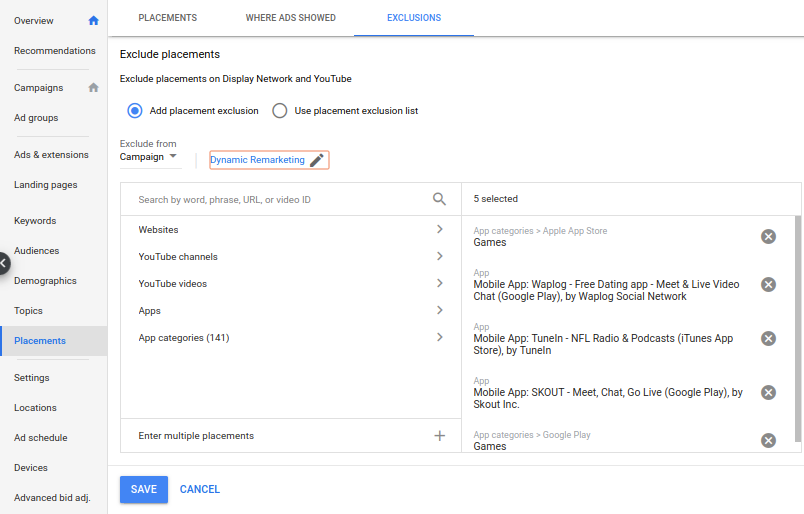
How to check if Remarketing is working for you
Remarketing strategy generates a higher ROI but it varies as per business and also depending on various other factors now that you have created your remarketing lists and implemented best practices as per your business, here are the few steps through which you can check if remarketing is actually working in your account.
1. Check if your Google Adwords Remarketing Tag is placed correctly on the website. You can check the same Google Tag Assistant to see if your remarketing tag is working fine or showing any error. Click the link to learn how to place the Remarketing tag.

2. Check if your tag is active in the Google Ads account. It will show an error if there is no activity in the remarketing tag.
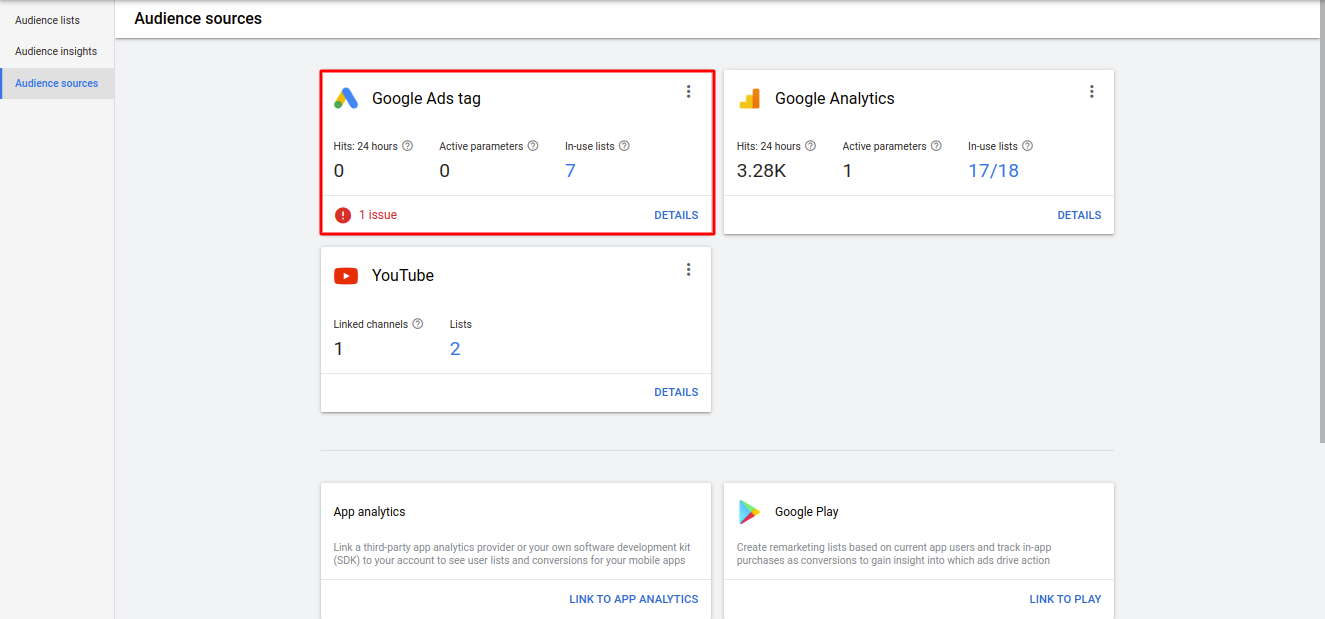
3. Check if you have imported your remarketing audience lists from Google Analytics to respective Google Ads account.

4. Check if your remarketing audience lists are populated to a minimum 1000 users for search ads remarketing and 100 users for display ads remarketing.

5. Check if you have added your remarketing audience in respective remarketing campaigns.
6. Look for the Audience tab in your Google Analytics account and check for the conversion statistics for each audience to see which audience is having the maximum conversion rates.
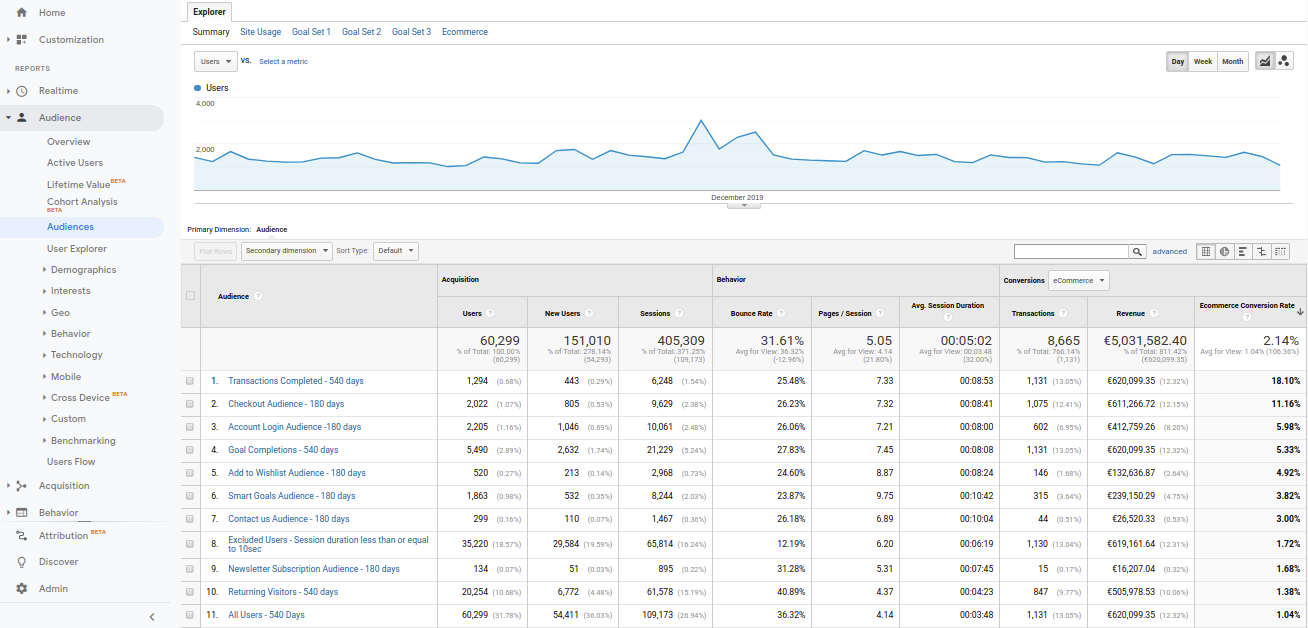
Different types of Remarketing that you can test:
1) Remarketing based on Product views rather than Purchases:
A great way of using Remarketing is through retargeting users that have visited specific product pages on your website but for some reason didn’t purchase.
We can show these customers campaigns related to products that they were looking for and thus engaging them again.
It’s a simple process where you need to identify customers that visited a page say /womenclothes page and didn’t visit a particular page say Order confirmation page.
This helps in retargeting customers that may have been interested in your products but didn’t convert.
2) Remarketing based Past Purchase History
There is an option in Google ads where we can upload a list of customers thus retargeting specific customers.
For eg. You can show ads related to a new product that you launched to customers who regularly purchase from your website.
We know that it is cheaper to retain an old customer than acquiring a new one. So, this type of remarketing is a great way to increase conversions.
3) Remarketing based on Video Views
You can also make use of your existing Youtube channel for remarketing purposes.
With the help of of your Youtube channel, you can use remarketing for showing display ads to users who have watched specific videos on your channel or are subscribers to your channel or are engaged to your youtube channel.
Choosing the audience based on views on your videos helps in ensuring that people were actually interested in your content.
You can create separate campaigns for these users to push them through the funnel.
Ad remarketing in numbers: THUMBRULES
- The average click-through rate for display ads is 0.07%, while the average click-through rate for remarketing ads is 0.7%
- Every 1 out of 4 users actually like seeing Remarketing ads
- Retargeting has the ability to increase conversion rates by 150%
- Retargeting visitors are 70% more likely to convert than those which are not targeted the second time
- 72% of shoppers are likely to abandon their shopping carts prior to making a purchase, without retargeting only 8% of these customers return to complete their transactions.
- With retargeting, the percentage of shoppers who come back and complete the checkout process increases to 26%
- The average CTR for retargeting ads is 10x more than display ads
- Retargeting has an average CPC of about half of search ads
Conclusion
Remarketing is very effective & powerful for brand awareness, reach and has positive effects on increasing ROI of your business. An increase of up to 15% in conversion rate can be achieved by optimum targeting & testing. When applying remarketing tactics to your campaigns, make sure you execute it right & gain full advantage of it.
References
- https://support.google.com/google-ads/answer/3103509?hl=en
- https://neilpatel.com/blog/remarketing-campaign-how-to-fix-it/
- https://klientboost.com/ppc/remarketing-not-working/
- https://www.thinkwithgoogle.com/marketing-resources/adwords-display-performance-marketing-case-studies/
- https://www.wordstream.com/blog/ws/2015/10/01/remarketing-facts