More than 60% of nonprofit organizations don’t use any type of Analytics tracking to better understand their visitors.
Many believe that tools like Google Analytics are useful only for businesses that sell stuff. Of course, this could not be further from the truth.
The truth is Google Analytics can be extremely beneficial for nonprofit organizations. Here’s why.
Why should nonprofits use Google Analytics?
First of all, Google analytics is one of the most sophisticated analytics packages available out there.
It allows you to better understand the visitors on your website and how they engage with your nonprofit organization.
You can tap into this data to learn how to grow your traffic, get more people to support your cause and earn more money through donations.
A major advantage of Google Analytics is that it’s free.
And as a non-profit you also have a few more benefits for signing up for a Google account:
- Free or discounted G Suite (Gmail, Google Drive, etc.)
- Free Adwords advertising
- Premium branding/increased uploads on YouTube
- Free licensing to Google Earth
Install Your Google Analytics Tracking Code
To do that go to Admin and in Property select “Create new property”.

Choose that you want to track a website. Then write down your website name (the way you want it to appear in Google Analytics) and your website URL.
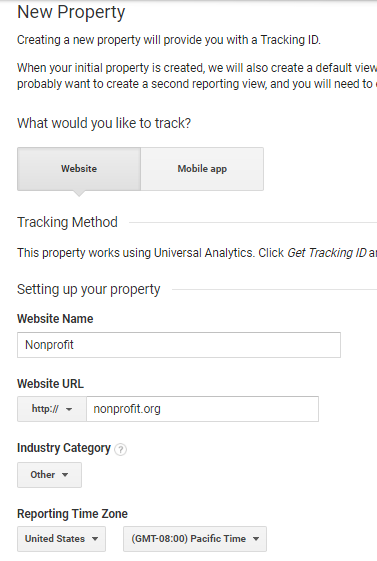
At the end click on “Get Tracking ID” and this will give you the website tracking code that you need to install on your website.
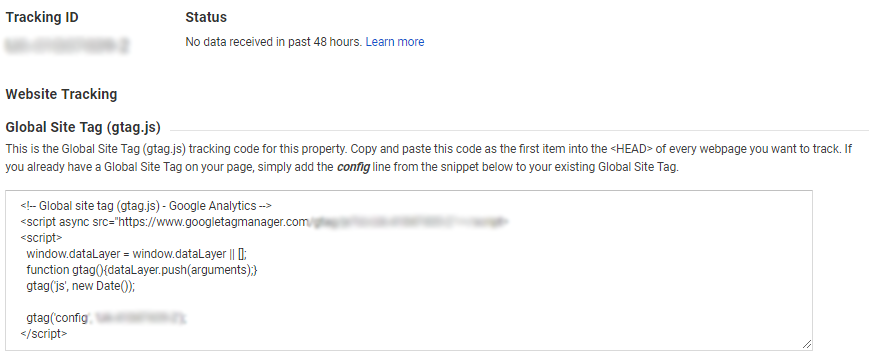
It’s important that you copy and paste this code in thetag of every page of your website.
Keep in mind that it might time some time for Google Analytics to be able to start gathering data from your website.
Metrics to Track:
Once you have your Google Analytics code installed, it’s important to understand which the most important metrics to track for your nonprofit are.
Here are a few ideas:
Pages per visit – this is a really important metric because it indicates how engaging your website is for your audience.
The more pages they visit, the more engaged they are with your website.
This means that there’s also a higher chance to convert these people into emails subscribers, to sign them as valunteers and to receive donations from them.
Average Visit Duration – just like pages per visit this metric indicates how well visitors engage with your website.
Your goal should be to keep people on your website as long as possible. This will help you engage them with your nonprofit and convert them into donators more successfully.
As a side bonus, the increased time on site will also help you rank better in search engines like Google.
Bounce rate – high bounce rate means that a lot of people are coming to your website viewing a page and leaving without visiting another one.
This is a signal that people were unsatisfied by what they’ve found on your site or didn’t find what they were looking for.
By using Google Analytics you will be able to know exactly which pages have high bounce rate and you will be able to work on them to decrease it.
Most visited pages – by knowing which pages generate you the most traffic, you will know what type content to create in the future to create more successful campaigns.
To find your most visited page, go to Behavior -> Site Content -> All Pages.
This is will give an overview with the pages with the highest traffic for the selected time period.
Besides just traffic, you can also see important metrics here like time on page, bounce rate and % exit.
To see your most trafficked pages by category go to Behavior -> Site Content -> Content Drilldown.
Most exited pages – you also want to track the pages with the highest exit rate. The reason is that where you fail to accomplish your goals.
People might be leaving this pages because there is no next step or call-to-action on these pages.
Exit rates can be high also because the page might be hard to navigate and it might lack usability.
In general, any page with a bounce rate 80% or more should be considered high priority for optimization. Especially, if it’s a donation page.
Referring sites – understanding which websites generate you the most traffic is extremely important for any nonprofit.
That way you will be able to see how well your current strategies are performing, what works best for you at the moment and you can find untapped opportunities.
To find out which sites are generating you the most traffic, go to Acquisitions -> All Referrals in the far left navigation bar.

This report will show you not only the amount of traffic that each site brings but also the value of that traffic.
You will know the average bounce rate from every site, the number of visits it generates and the average visit duration.
For example: you can see that people from LinkedIn tend to spend a lot more time on your website that people coming from Facebook.
Pages with high drop-off rates – these pages suggest that there is something there that confuse or deter your visitors from performing valuable actions – like making a donation or volunteering.
By knowing that these pages are problematic and by fixing them, you will be able to immediately make your marketing efforts much more successful.
For example:
The report below shows that 91.2% of visitors left the website after reaching this page. This is just one step before completing the process.
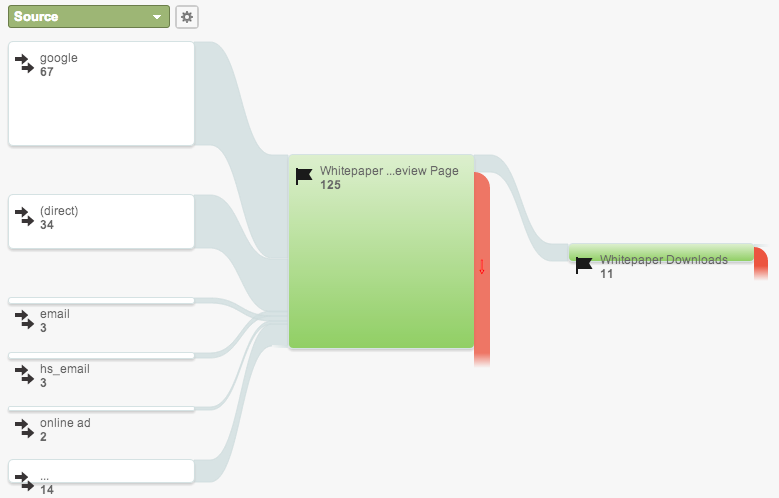
Goals to track in Google Analytics:
Google Analytics Goals are important behaviors that users that on your website.
The difference from the standard metrics here is that you need to setup your goals manually.
The reason for that is very simply – Google Analytics doesn’t know what’s important for your nonprofit.
Setting up goals will help you understand how successful are your efforts when it comes to engaging with your audience and accomplishing your business goals.
In generate there are 2 goals that you should be tracking for your nonprofit organization:
Signups – the first thing you should know about is when users opt-in for your email list.
This is really important because that way people express their desire to connect with your nonprofit organization.
You know that these people are interested in what you’re doing and they will want to engage with you into the future.
The key to setting up this goal is knowing which URL people visit after they opt-in.
For example, when someone signups to receive Whole Whale’s newsletter, they are taken to the URL that reads: <wholewhale.com/subscribed>.
In this case, we can setup the goal to be completed when people visit this URL. That’s because the only way for someone to lands on this URL is if they signed up for your newsletter.
To do this go to your Google Analytics account and click on the Admin tab:

After that under the “View” section select which view you’re going to set up your goal in. This should be the same view where you block bot traffic, internal IP addresses, and have the rest of your filters.

Once you do that, go right beneath your selected view and click on “Goals”.
Then in goal details you will have a few options:
- You can setup the URL to be exact match of what you type in
- You can setup the URL to begin with what you type in
- You could use regular expressions
If you find this confusing, just use the option “equals to” and type the URI of the URL that users see after they have subscribed to your newsletter.
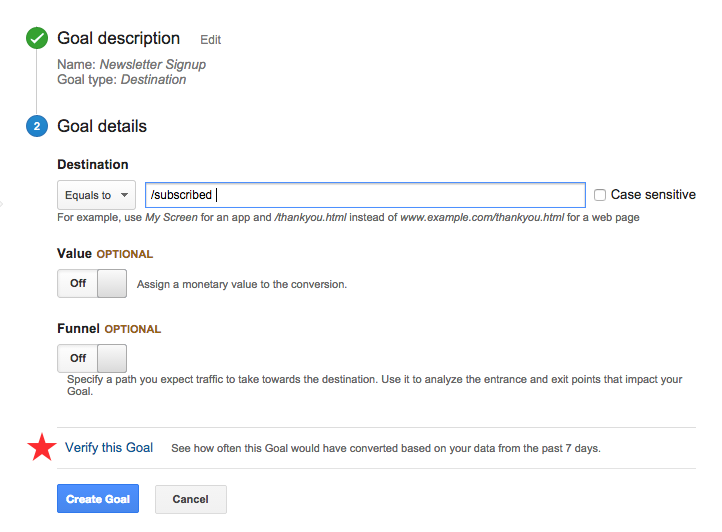
Here you will also see a value and a funnel option.
The value option assigns a monetary value to your goal and the funnel is a specific path you want a user to take as they reach your destination URL.
To keep things simple it’s better to keep this options “Off”.
Make sure to click on “Verify this Goal” before creating this goal. This will later allow you to see the percentage of people who subscribe to your newsletter.
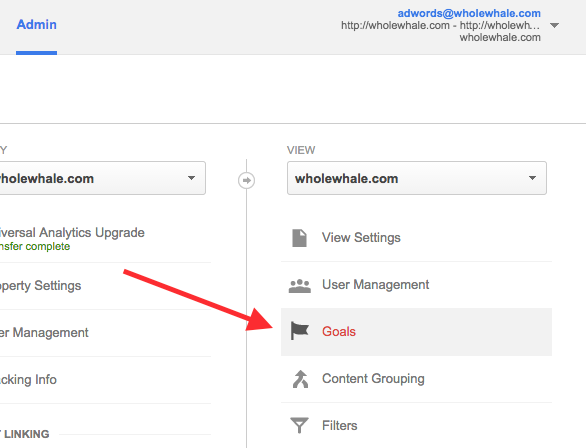
After that click on the “New Goal” button to create it.
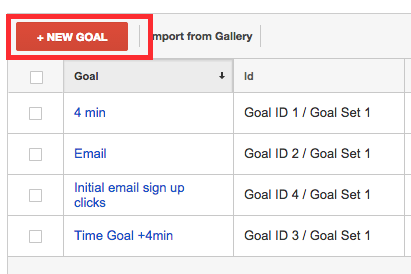
Name your goal “Newsletter signups” and whatever you think it’s appropriate.
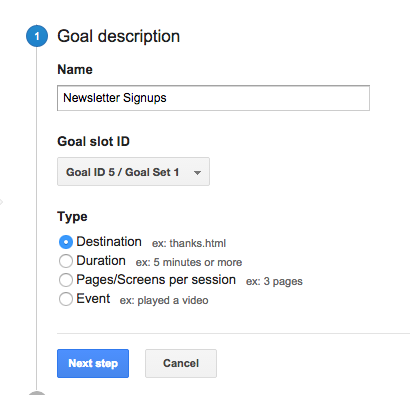
Donations – if you’re a nonprofit that relies on donations, it is extremely important that you track this goal with Google Analytics.
That way you will know exactly how many people visiting your website decided to donate to your cause.
Tracking this is very easy if you take donations right on your website. If the user is taken off your website in order to donate, that makes things more complicated.
So if the user reaches an URL on your website after he or she donates, then the goal creation process is the same as with the sign up goal creation.
For example:
Let’s say that every donation URL has a unique ID. If the link URL is www.wholewhale.com/thanks/12345/donation then the unique ID is 12345.
In this case, to track your donation goal, you will need to use a regular expression.
By doing so you will be able to track every donation despite the unique ID.
To do that we want to capture a visit to any URL that has a thanks/some-unique-ID/donation.
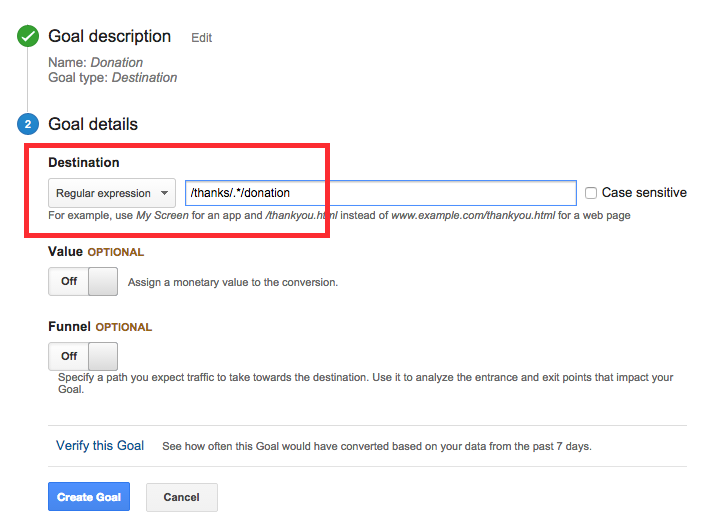
By using the .* sign expression where the unique ID would be, Google Analytics will be able track and count any donation made on your website.
To be able to also track how much money you generate from these donations, you also need to setup eCommerce tracking.
eCommerce conversions – as a nonprofit organization you might think you’re not selling anything on your website. But you’re probably wrong.
See, the donations that you collect from your site are like “sales”. So that’s something that you definitely want to be able to track.
To enable eCommerce tracking go to Google Analytics -> Admin.
Then select your view to enable Enhanced Ecommerce reporting.
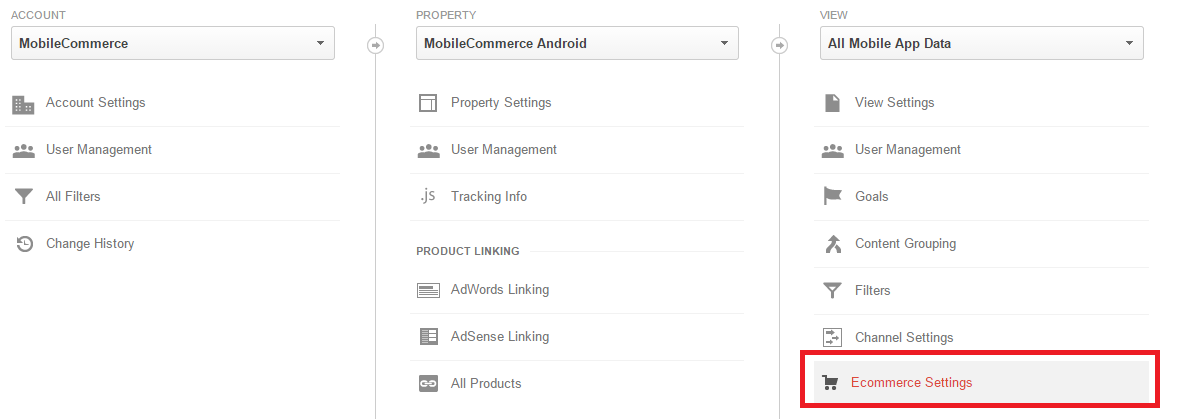
In the view column, select Ecommerce Settings and set the status for Enable Ecommerce and Enhanced Ecommerce Settings.
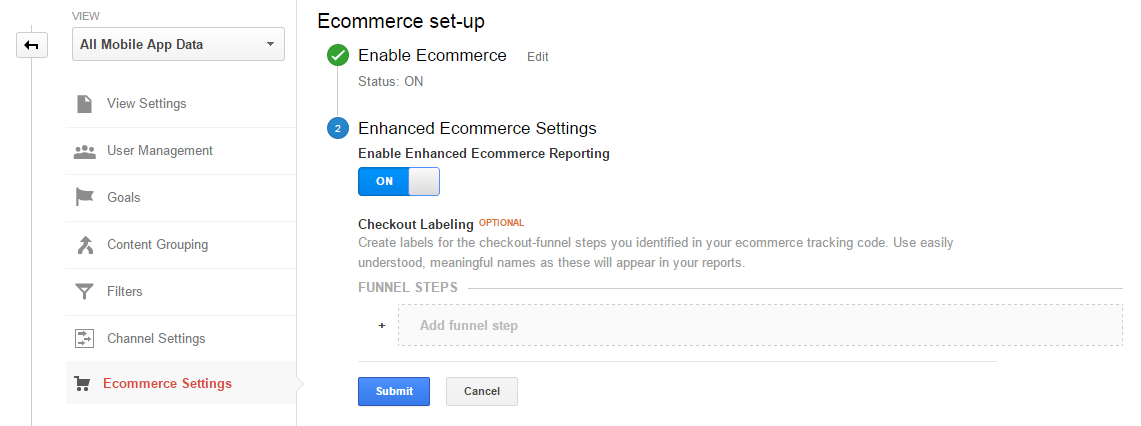
In Conclusion:
Google Analytics is a really powerful tool that can help Nonprofits better understand their website visitors.
With its help organizations have data about how they are found online so they can find a way to increase their exposure.
Google Analytics show nonprofits how well visitors are engaging with their content so they can improve their site to meet the needs of their audience.
Not only that but with its help you will also be able to track how many people sign up for your newsletter and how many people donate to your cause.
Are you currently using Google Analytics for your nonprofit organization? What are the key metrics that you’re tracking? How does it help you accomplish your goals? Let us know in the comments below.