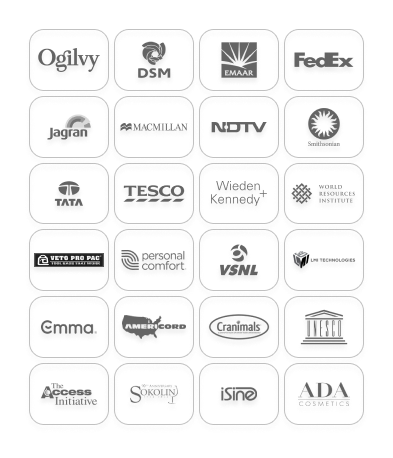Migrating From vBulletin To Wordpress
Are You Facing Problems Dealing With Complexity Of vBulletin?
We Offer The Best Fully Managed vBulletin To Wordpress Migration Services.
Please message us so we can discuss your project in detail.
We’ve Driven Impact At
Strategically Redesign Your Website Experience

User Experience
Improve the experience of your users and user journey on site to better serve their needs.

Visual Appeal
Accelerate transactions or improve ledge distribution with custom Blockchain software products. We design secure Blockchain solutions from the ground up through consensus algorithms, individual nodes, and architectures.

Content Strategy
Resurface placement of your content and Call To Action(CTA) on site for better engagement.

Search Engine Optimization
Become better optimized and rank higher on search engines, therefore, allowing prospects to easily find you.
Why Migrate From vBulletin To WordPress?

Installation And Modification Being Complex For vBulletin
vBulletin is difficult to setup as you have to manually modify the config file before installation. It takes too much time to learn to use it which is much more than that for Wordpress. Being technical in nature, it suits advanced programmers and can’t be handled easily.

Lack Of Community Support
In its spotlight, vBulletin was dominating the forum and community industry with 3.8 Version until the founders/best developers of Vbulletin left making the platform stagnant and vulnerable. Such is not the case with WordPress.

Limited Design Option Availability
vBulletin has limited freely available and attractive themes to change look and feel of your website without use of professional web developers which isn’t the case in Wordpress where you have lots of themes available.
We Upgrade And Migrate vBulletin Based Platforms With The Highest Level Of Customer Service
WordPress, being a powerful and flexible content management system(CMS), provides users a lot of freedom in how they choose to use and interact with the software and can modify that in anyway they would like via number of tools available. It’s designed by its community to be user friendly and has all the features most needed by website creators and owners. With our robust upgrade scripts rest assured that your transition from vBulletin to Wordpress will be practically painless and you get the highest level of customer service.

No Downtime
Your website will be 100% available during the migration. All migration and configuration processes are executed in our own test servers. Your server performance and security is never compromised!

Your Content Is Safe
All Posts and Pages, All Content Image, All Categories and Sections, All Users and visitors, All Comments and tags, All internal links, All multimedia

SEO Preservation
While upgrading, we figure out the SEO rich pages and make sure to take care of the most popular and valuable inbound links. This, in turn, makes sure that the SEO is preserved and the web traffic remains unchanged while having better backend management and improved usability.

Painless Migration
We do the migration for you from start to finish or until you are happy and satisfied. If you need, we can also help transform your website to a professional theme, fix internal links and 301 redirects.
Pricing
How Do We Upgrade?
We will take care of everything for you, so you can focus on more important things (like taking your business to the next level after we launch your new site).

Establish a plan
We discuss the business objectives of the stakeholders in order to understand what actually they want to achieve with the upgrade and accordingly build a plan that includes redesign and restructuring.

Getting organized for migration
We map the legacy data structure with the new data structure in a mapping sheet that maps each data type and its fields with the new structure.

Prepare for SEO preservation
To ensure SEO preservation, we use services to crawl the website and export URLs to help understand current site’s architecture and take care of valuable links.

Check compatibility and upgrade
We create a new Wordpress installation in a different database from the earlier installation and make sure that all the original taxonomies are correctly labelled.

Review and cleanup
Once the upgradation is done in staging, the tools are run again to find any “Page Not founds” and then fix them with a rewrite rule.Our technical expert team take measures and necessary steps to preserve SEO.
What Our Customers Says
Have a Question? Contact Us
Frequently Asked Questions
Get vBulletin To Wordpress Migration Quote Today?