Pre and Post Penguin SEO
Earlier in the pre-penguin/panda world, google was giving preference to “exact match title/url/anchor text” mixed with lots of backlinks. Authority for the website was important, but you could very much override it with a new website.
Strategy that worked in Pre Penguin/Panda World
- Do keyword research using Long Tail Pro or Nobel Samurai tools or SEOQuake.
- Find less competing keywords for which top 10 results were weak. Weak here means fewer backlinks and untargeted title/URL.
- Build a new niche site preferably with exact match domain. Post an article into an existing site with exact match title & url. The post should have 2-4% keyword density in the article.
- Build backlinks with bookmarking/directory/web 2.0/guest blog submissions. Try to keep the anchor text matching with the target title.
- Bam! You would rank in few weeks and mint money!
As an example – if you were targeting “where to get backlinks” – your exact match domain would be “wheretogetbacklinks.com”. You could also create a post with exact match title & URL would be “where-to-get-backlinks.html”.
This post will then have backlinks with anchor text “where to get backlinks” and you would begin to rank. Greater the number of backlinks you could build (which also means more money you decide to spend!), higher you would rank.
The system was abused and openly challenged then Google decided to do something about it. And it started in 2011!
Post Panda/Penguin/Humming Bird World
The above SEO scene changed in last few years when google unleashed panda/penguin and now hummingbird. Here is how,
- It has added a spam filter called penguin/panda (just like email spam) that would penalize the site if found over-optimized.
- This filter runs after every few weeks and clean up the search engine. So you could still rank with earlier tricks described above, but you would soon be caught in the regular update in few weeks and you will be pulled down.
- So the new SEO is about not over-optimizing, so that you are not caught and still being able to rank – a balancing act challenge.
So if the Google algorithm that ranks a website is x + y + z, then the Google’s robot will look at all the websites in the world and rank them according to this equation.
When your site fits the proper x, y, and z’s in the equation, your site goes up in the search engines, but, if your site fits too many of the criteria’s in the equation, there is a separate equation that will penalize your site due to over- optimization. This is because Google doesn’t like marketers who try to manipulate search engines.
Another update known as Hummingbird ensured that the keywords are not searched exactly for your title/keyword/url.
As an example “where to get backlinks” phrase is now related to “how to get backlinks”, “what is the best way to go building backlinks”
Here google is searching for “where or how or build”, “get” & “backlinks” and is then valuing authority over exact match.
The 4 Pillars of Post Penguin SEO
Keyword Research
Keywords are the bread and butter of an internet business. Find just the right ones, use them well and often and you’ll have website traffic coming out your ears. They help you improve your search engine ranking, attract the right kind of prospect, and of course drive traffic.
Choose the wrong ones and….well that’s just it is, nothing much happens.
So what are the right keywords for better traffic and how do you use them?
Well, the right keywords are those which are relevant to your target audience and niche business. They’re also the ones that have high demand and low supply. Typically, this means that they’re specific, highly focused, keyword phrases.
For example, instead of trying to optimize a web page or site for “housebreaking” which is pretty vague and certainly there’s a ton of supply, you might find that “Housebreaking your new puppy” is a better keyword phrase to use. And “Housebreaking your new Golden Retriever Puppy” may be even better.
Keyword Blueprint
As for where and how you use the keywords, content, content, content. And of course advertising campaigns if that’s part of your traffic generation strategy and budget. But back to those keywords. How do you find them? That is what this blueprint is designed to help you accomplish. In five basic steps you’ll have some serious traffic generating keywords to work with.
Step 1: Creating Your Organizational System
I’m recommending a spreadsheet system here but you don’t have to go that route if spreadsheets aren’t your thing. You can also use a notebook, a note taking software program like OneNote or any other system you design. Here’s what you need your system to be able to accomplish:
- You need it to be organized by date because keywords change over time and you want to be able to compare demand.
- You need to be able to sort by or easily compare supply and demand numbers.
- You need to be able to track what keywords your competition is using and what websites are also targeting your keywords.
- You need to be able to use it to plan for the future. One look at your keyword research should be able to help you decide what keywords you’re going to choose as your primary keywords and what keywords you’re going to use for your secondary keywords. It should be able to help you plan your content for the next few months, maybe even longer.
- You need to be able to tell what keywords are the most expensive. Often this is related to supply and demand however, not always.
Assuming you’re going to create a spreadsheet, here are some of the recommended categories to collect data for:
- Supply
- Demand
- KEI (this number is only present if you’re using WordTracker or KeywordDiscovery)
- Competition
- URLs targeting these keywords
- PPC Price
You see why a spreadsheet makes it easy? Plus many keyword research tools let you download your data into a spreadsheet which makes it easy.
Step 2: Choosing Your Keyword Tool(s)
There are a number of keyword tools to choose from and it’s recommended to look beyond the keyword tools when coming up with your ideas. In fact, here are a few places to look for keyword ideas beyond the big three: (Google AdWords Keyword Selector, KeywordDiscovery, and WordTracker.)
- Google Trends
- Twitter Trends (There are actually several sites that provide data about what people are talking about on Twitter)
- eBay Pulse
- Springwise.com
- Your own fertile imagination
- Forums and chat rooms
- Blogs
- Your own analytics
Create a list of keywords to start your research with. Use the keyword tools to expand on it and don’t forget to think outside of the box here. There are hidden gems just waiting for you to find them – we’re talking about great keyword phrases that are used often and practically no one is targeting.
Use the space below to list at least 10-15 keywords you can start your research with.
- ________________________________________________________________________________________
- ________________________________________________________________________________________
- ________________________________________________________________________________________
- ________________________________________________________________________________________
- ________________________________________________________________________________________
- ________________________________________________________________________________________
- ________________________________________________________________________________________
- ________________________________________________________________________________________
- ________________________________________________________________________________________
- ________________________________________________________________________________________
- ________________________________________________________________________________________
- ________________________________________________________________________________________
- ________________________________________________________________________________________
- ________________________________________________________________________________________
- ________________________________________________________________________________________
Step 3: Research Your Keywords
You’re looking for a few things here. As mentioned above, you want high demand, low supply. If you’re using WordTracker or Keyword Discovery (both paid applications) then you can look at the KEI number. The higher the KEI the better the keyword. Be sure to track your results! You don’t want to lose those potentially high traffic keywords.
Remember to:
Look for keyword phrases that are specific, long tail keywords.
Sort keywords or prioritize them by primary keywords and secondary keywords.
Taking a look at this screenshot from a search for “how to housebreak a golden retriever puppy” it’s easy to see that while competition isn’t too high, neither is demand. Probably not a good keyword to target.
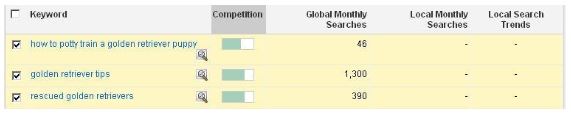
The keyword phrase “training puppy tricks” looks better but it’d still be good to have less competition.

List your primary and secondary keyword options in the space below.
Primary Keyword Options
- ________________________________________________________________________________________
- ________________________________________________________________________________________
- ________________________________________________________________________________________
- ________________________________________________________________________________________
- ________________________________________________________________________________________
- ________________________________________________________________________________________
- ________________________________________________________________________________________
- ________________________________________________________________________________________
- ________________________________________________________________________________________
- ________________________________________________________________________________________
- ________________________________________________________________________________________
- ________________________________________________________________________________________
- ________________________________________________________________________________________
- ________________________________________________________________________________________
- ________________________________________________________________________________________
Secondary Keyword Options
- ________________________________________________________________________________________
- ________________________________________________________________________________________
- ________________________________________________________________________________________
- ________________________________________________________________________________________
- ________________________________________________________________________________________
- ________________________________________________________________________________________
- ________________________________________________________________________________________
- ________________________________________________________________________________________
- ________________________________________________________________________________________
- ________________________________________________________________________________________
- ________________________________________________________________________________________
- ________________________________________________________________________________________
- ________________________________________________________________________________________
- ________________________________________________________________________________________
- ________________________________________________________________________________________
- ________________________________________________________________________________________
- ________________________________________________________________________________________
- ________________________________________________________________________________________
- ________________________________________________________________________________________
- ________________________________________________________________________________________
- ________________________________________________________________________________________
- ________________________________________________________________________________________
- ________________________________________________________________________________________
- ________________________________________________________________________________________
- ________________________________________________________________________________________
- ________________________________________________________________________________________
- ________________________________________________________________________________________
- ________________________________________________________________________________________
- ________________________________________________________________________________________
Step 4: Who Else Is Targeting My Keywords?
The next thing you want to do is to find out who else is targeting your keywords. So by this point you want to have a list of potential primary and secondary keywords. Starting with your primary keyword list, visit sites like KeywordSpy.com and enter them to find out who is also targeting those keywords. This will:
- Tell you who your competition may be.
- Offer some additional keyword ideas to research
- Help you differentiate yourself
The KeywordSpy tool is really easy to use and it looks like the image here:

Make a note of the results because you may need them for the next step. Take some time and visit the websites. Are they competition?
Use the space below to document any sites you want to investigate further.
- ________________________________________________________________________________________
- ________________________________________________________________________________________
- ________________________________________________________________________________________
- ________________________________________________________________________________________
- ________________________________________________________________________________________
- ________________________________________________________________________________________
- ________________________________________________________________________________________
- ________________________________________________________________________________________
- ________________________________________________________________________________________
- ________________________________________________________________________________________
- ________________________________________________________________________________________
- ________________________________________________________________________________________
- ________________________________________________________________________________________
- ________________________________________________________________________________________
- ________________________________________________________________________________________
Step 5: What Keywords is Your Competition Targeting?
Now just because someone is targeting the same keyword doesn’t mean they’re direct competition. But they can be. For example, you may sell puppy training information products and a puppy trainer or even a puppy treat manufacturer may be targeting the same keywords. They’re not a business competitor.
Using the same website tools you used to research who is using your keywords, you can also find out what keywords your competition is targeting. KeywordSpy, KeyCompete, and SEMRush are options. They offer paid and free services along with free trials.
Enter your competition’s URL, click search and analyze the results. Make notes of the keywords and go back into your keyword research tools to check supply, demand, and keyword alternatives.
Make a list of your competitor’s websites below so you don’t forget to check them out.
- ________________________________________________________________________________________
- ________________________________________________________________________________________
- ________________________________________________________________________________________
- ________________________________________________________________________________________
- ________________________________________________________________________________________
- ________________________________________________________________________________________
- ________________________________________________________________________________________
- ________________________________________________________________________________________
- ________________________________________________________________________________________
- ________________________________________________________________________________________
- ________________________________________________________________________________________
- ________________________________________________________________________________________
- ________________________________________________________________________________________
- ________________________________________________________________________________________
- ________________________________________________________________________________________
Step 6: What Are You Going To Do with All These Keywords?
This step assumes you’ve narrowed your research down to a few primary keywords to focus on with some supporting secondary keywords. This is the step where you’ll integrate these keywords into your existing traffic generation strategy.
You’ll create content that supports these keywords and you’ll focus on reaching the top spot in the search engine results for your chosen keywords. This is an ongoing process that requires content, linking and other traffic generation strategies.
Once you’ve achieved your page ranking and traffic goals for your chosen primary keywords, then you can go back and repeat the keyword research process, once again choosing a few new primary keywords to target. This time it may be easier because you already have research to build on.
You’ll also of course want to sustain your traffic generation results for your keywords along the way, even while you’re adding new ones to your list. That way, you’ll be reaching more and more prospects and growing your traffic.
Use the space below to outline your traffic generation strategy for your chosen primary keywords. For example, what content can you create that supports these keywords?
______________________________________________________________________________________________________________________________________________________________________________________________________________________________________________________________________________________________________________________________________________________________________________________________________________________________________________________________________________________________________________________________________________________________________________________________________________________________________________________________________________________________________________________________________________________________________________________________________________________________________________________________________________________________________________________________________________________________________________________________________________________________________________________________________________________________________________________________________________________________________________________________________________________________________________________________________________________________________________________________________________________________________________________________________________________________________________________________________________________________________________________________________________________________________________________________________________________________________________________________
Step 7: Analytics
If you don’t already have an analytics feature or service working to help you manage your website, it’s time to install one. Google Analytics is easy to install and it shows you a ton of really helpful information. It’s also free.
One of the functions you’re going to want is the ability to see what keywords people are using when they find your website.
Create a system of reviewing your analytic data. Are you reaching your traffic generation goals for your primary keywords? Why or why not?
Analytics will help you determine if you’re on the right track. They’ll tell you when you’ve reached your traffic goals, and they’ll help you choose keywords to really focus on and explore.
If you have analytics already installed, check out your last five reports. What key words are people using to find your website? List them below and use that as the foundation for your next keyword research event.
____________________________________________________________________________________________________________________________________________________________________________________________________________________________________________________________________________________________________________________________________________________________________________________________________________________________________________________________________________________________________________________________________________________________________________________
Driving traffic to your website is an ongoing process. Choose a few keywords to really focus on, fine tune your traffic results and then choose some more. You’ll watch your website grow and grow and of course your bottom line too!
Keyword Mindmap
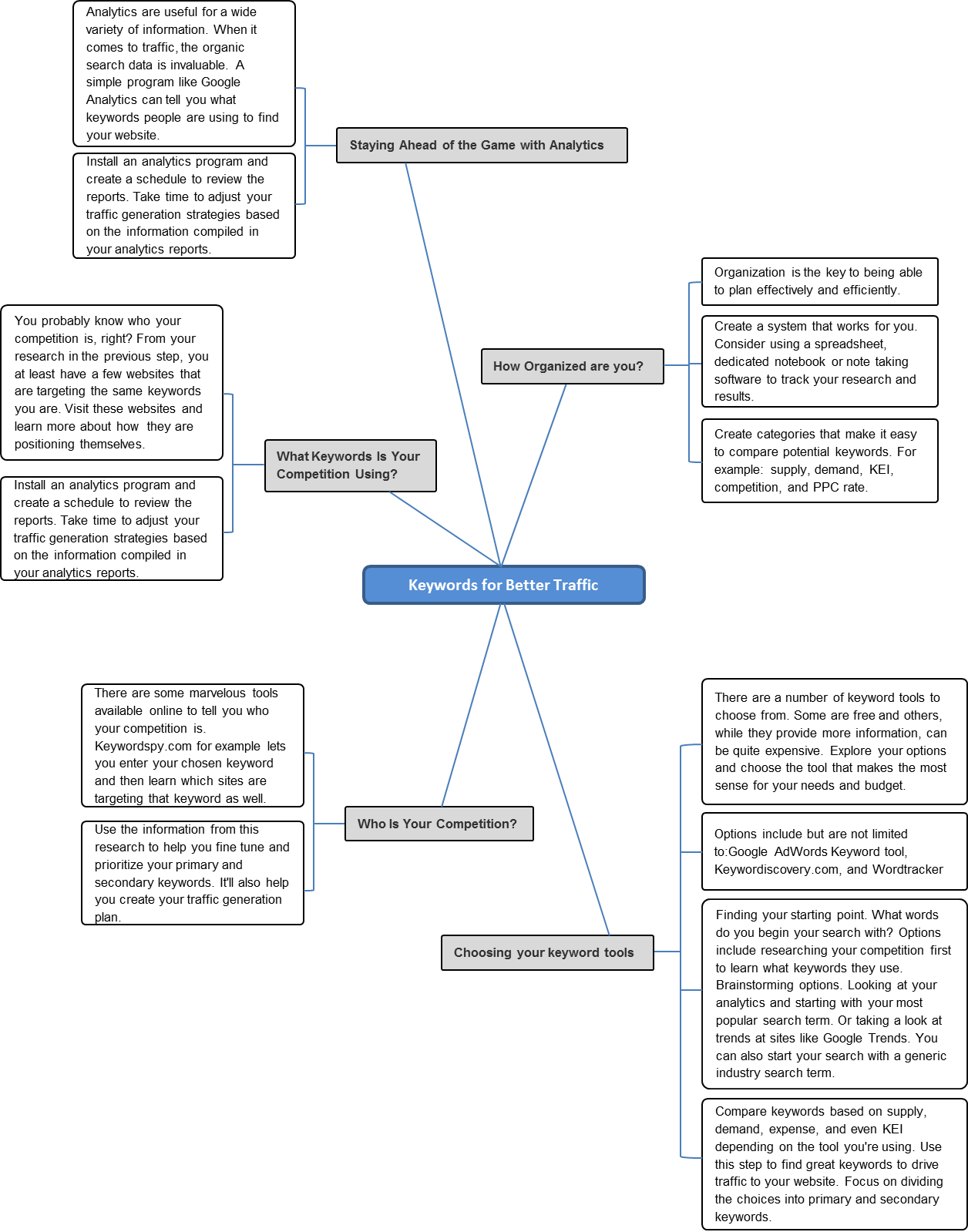
Keyword Action Plan
Your checklist shows you what to “tick off”, once you’ve completed all the steps of this month’s project. Your Action Plan will help you go through it, without missing any of these steps.
| Get Organized! | Before taking action, it’s imperative to sit down and create a plan for getting organized. You’re going to be collecting and analyzing a lot of data. In order to make the process efficient and effective, create a system.
While pen and paper or even a note taking software program like EverNote is a possibility, consider using a spreadsheet.Spreadsheets:
If a spreadsheet just isn’t your thing, that’s fine. The most important take away from this step is to create a system to record and analyze your research. |
| Explore and Choose Your Keyword Tools | There are a number of effective keyword tools you can use. Each offers a variety of features and data points to compare. Some are free. Some require memberships.
Before you pay for anything, try a free trial. Make sure that you’re getting your money’s worth. Spend some time on the more popular keyword tools. Get to know the terminology and what data points they offer. Once you’ve had some time to compare, choose the one or two keyword tools you’re going to rely on. Download them or sign up and you’re ready to get started. |
| Researching Your Keywords | Now it’s time to get down to the nitty gritty. You’ve chosen your keyword tools. It’s time to use them.
Getting Started. Get started by brainstorming keywords and keyword phrases, researching your competition’s keywords, starting with a basic keyword phrase or by using the term that most often leads customers/visitors to your website.
|
| Who Else Is Using That Keyword? | Jump over to some keyword tools that help you investigate your competition. KeywordSpy.com for example will tell you what other websites are using the same keyword you are.
Do this for every primary and secondary keyword you have and take notes. Visit the websites that are using the same keywords and explore their site. Can you compete? How can you differentiate yourself? |
| What Is Your Competition Up To? | The second part of this process is to type in your competition’s URL into the keyword tools like KeywordSpy.com and to find out what other keywords they’re targeting.
By now you’ve created a long list of data and information. Hopefully, your organization system is working and you’re able to compare data quickly and easily. If not, make adjustments to your organization system. Next, you’re going to be tracking the data from your traffic generation efforts. A well thought out and organized system will help you plan for the future. |
| Integrate Your Keywords into | Keywords by themselves are useless. You need to integrate them into your content in order for them to be indexed and drive |
| Your Traffic Generation Plan | traffic. Create your content and traffic generation plan around keyword research.
Remember to sort by primary keywords and secondary keywords. Your primary keywords are the keywords that your content is about. The secondary keywords support it and may be variations of the primary keyword. |
| Tracking The Data For Better Traffic | Are your efforts working?
There’s really only one way to find out – analytics.
|
Creating Content… High Quality content please!
It’s time for you to create your High Quality content that will effectively engage your visitor with highly helpful information that will satisfy their needs, as well as leading them to check on a better source like the product you are promoting.
The following tips will help you a lot to create some great content that people (and search engines) love:
- An article should have no less than 800 words; the longer the article, the better. This will give a lot more value to the reader; this won’t be a simple post for ranking purposes. This will help the visitor stay longer as well, and Google tracks that too.
- Forget about keyword density, focus on the content and not on how many times the keyword appears. Avoid what marketers do: putting keywords in places that don´t make sense.
- You need to make sure the content is of high quality, you have to dominate the topic, write updated content, proven tips, not old and spun content, if you decided to ask someone to do so just remember this.
- Divide the content using sub-headlines so people don’t get bored once they see your webpage. Make it easy for them to see the principle ideas in the article in just a few seconds.
- Don’t try to sell something, be helpful to them, and be neutral. People are looking for solutions to their needs, offer them something of great value but at the same time don’t give them the whole pie. Just give a considerable part of the pie and they will get the rest with what you will be promoting in other approaches.
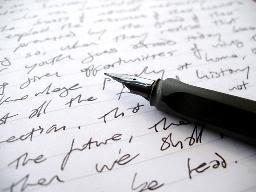 Obviously the article should be original. You need to make sure it is something that is not created by bots, coping and pasting online content and then hoping for the best. Of course you would need to do research, but then you need to write it in your own words and touch.
Obviously the article should be original. You need to make sure it is something that is not created by bots, coping and pasting online content and then hoping for the best. Of course you would need to do research, but then you need to write it in your own words and touch.- Another awesome idea is to include images (check https://photodune.net for High Quality Images for $1) and a video right in the middle of the content, which will give a lot more value and will make the visitor stay longer.
- Place Links to other places of your website that might be relevant to the topic of the article, which will also help the visitor to stay longer.
- Finally, after you have given great value, in the last part of the content you can invite them to take this further and get access to something a lot more helpful. That will be your affiliate product and it better be even better than your content. You can include talking a little bit about the product, case studies, reviews, what people are saying, benefits, etc.
- If you are writing about a product directly, you need to give as much information about it as possible. Things like how old it is, who is the author, case studies, testimonials, reviews, negative and positive things, how to get access to it, deliverance method, price, special discounts, bonuses, invite them to buy and tell them why, etc. You should buy the product you are promoting in order to know everything about it, but please do not give away the content in your site or elsewhere.
In the resume you need to concentrate on creating high quality content for the reader instead of trying to rank on the search engine or to sell some affiliate product.
Forget about ranking in the top of the search engines, forget about making affiliate sales, you need to really concentrate on that audience, answering their questions, giving them a real solution, giving them value. That’s what people want, that’s what Google wants and that’s what you should want.
There are other things we will do in order to make money with our site, but don’t use the content to sell, use it to satisfy peoples’ need. They will come back often because you offer quality, you offer a solution, you have what they need, they will trust you, they will trust your site and finally they will trust your recommendations as well.
What I like to do myself is to find great writers by going to odesk.com. This is an absolutely great platform to find high talented people in anything you need to build a highly successful business over the Internet.
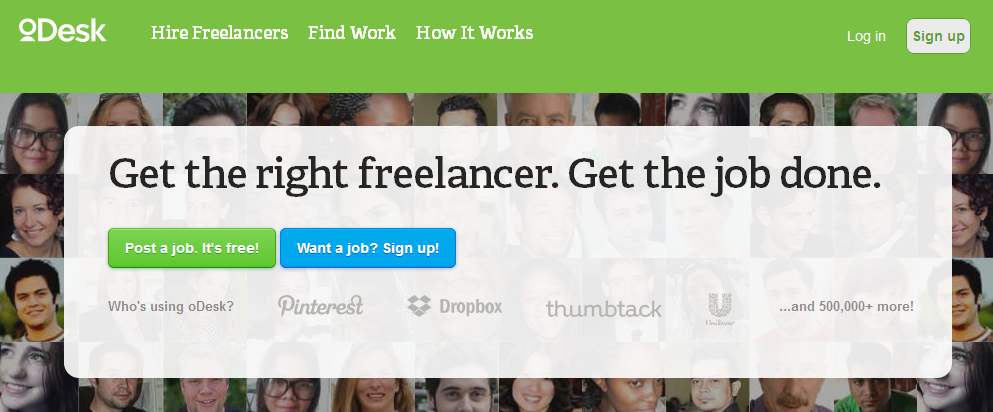
There you will find all kinds of great writers, all of them have their profile really well organized, and they can even show you their portfolio, as well as their quality and hourly rate. This is what I do to post my jobs there:
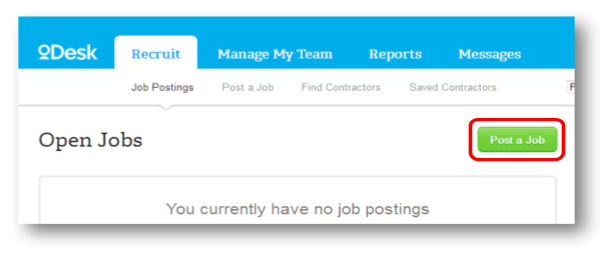
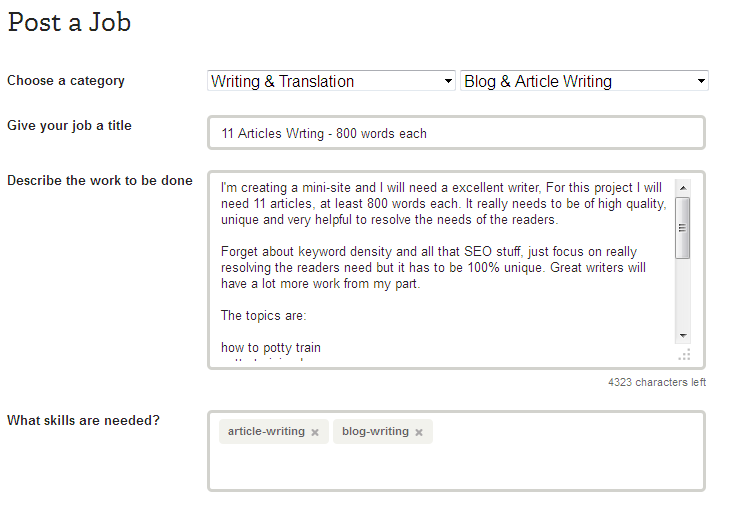
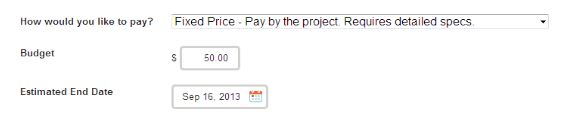
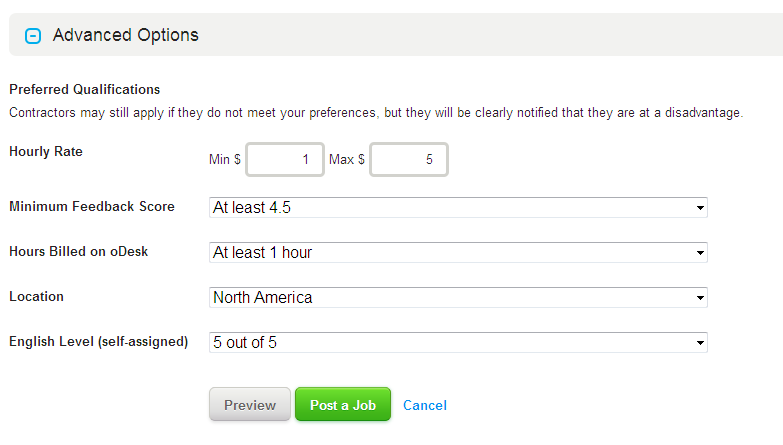
In order to find really high quality writers you will need to be able to pay a little bit more, but sometimes there are new people that can do a great job, and they charge a low hourly rate because they are new to odesk. You decide on that.
Another great way to find really awesome writers is on Fiverr.com. I found my writer there, and many Fiverr people are there to find clients and work for them off Fiverr (like in my case). You can get great results paying only $5 per article.
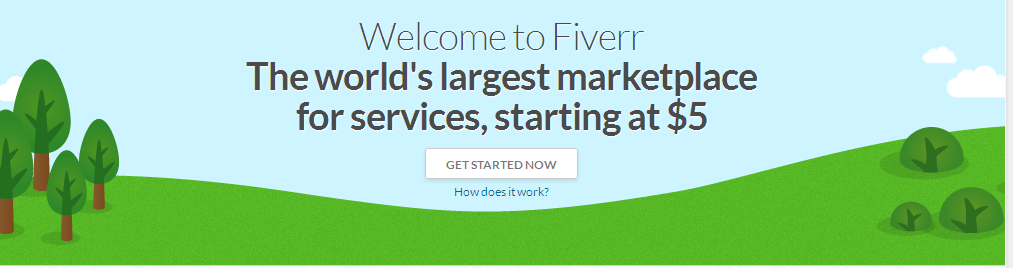
Right before submitting the articles to the website we need to apply a few SEO tweaks:
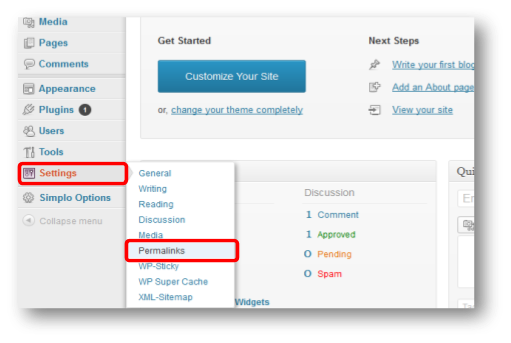
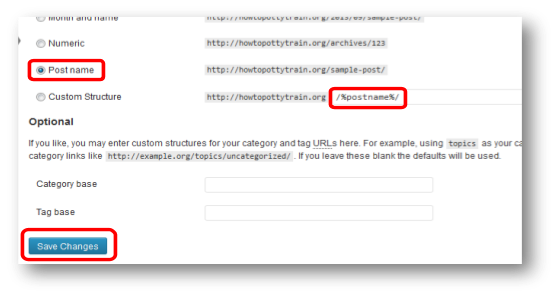
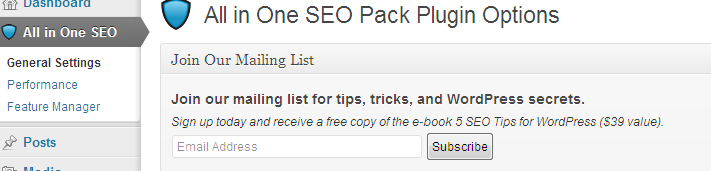
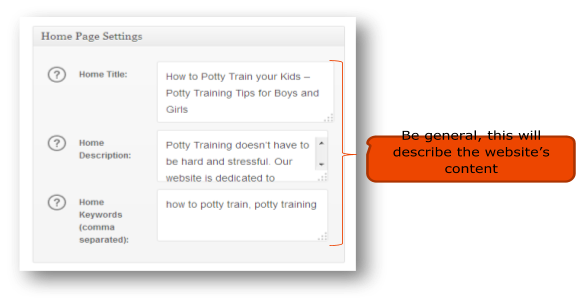

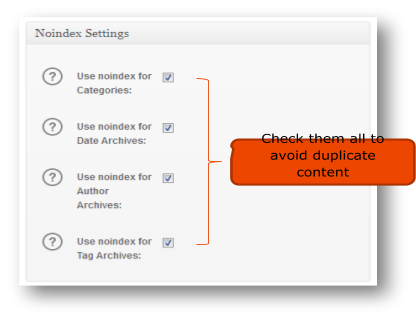
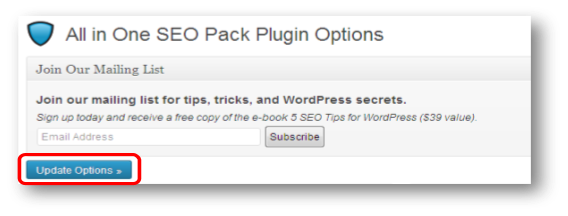
Now it’s time to insert and optimize your content into your website. Let’s create our first post:
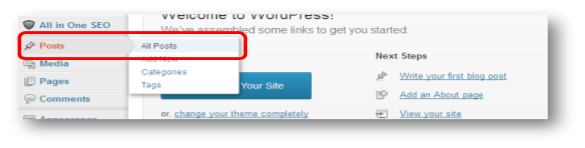
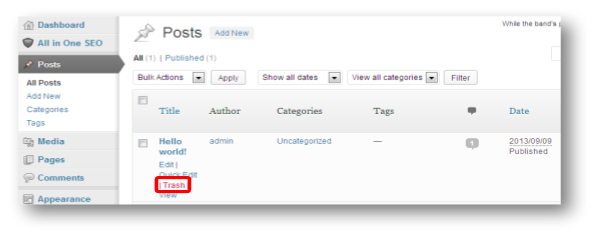
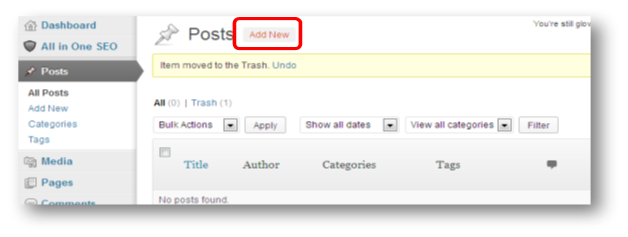
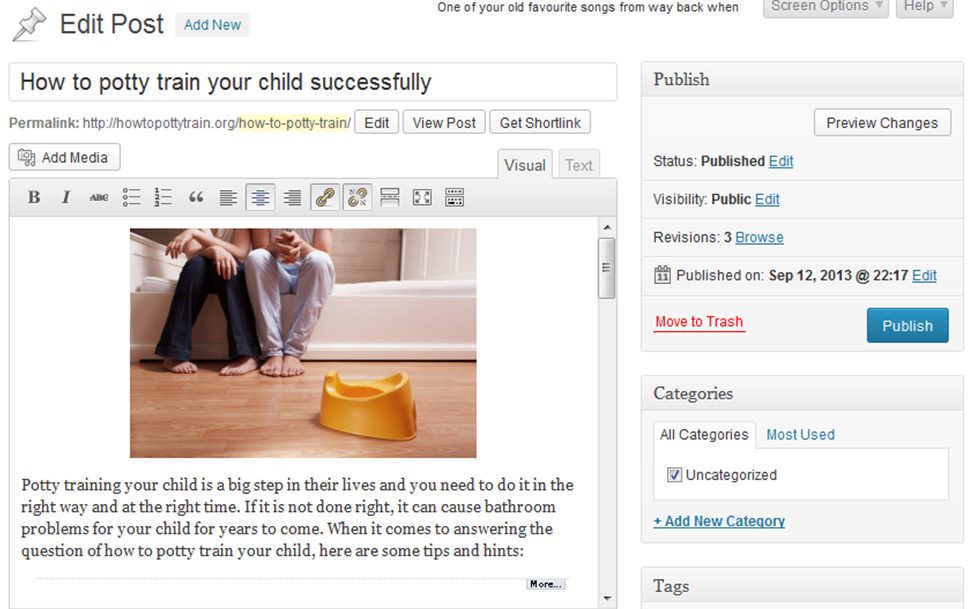
This button: will divide the small part of the text before this symbol that will be shown on the home page as an intro of the article. The original article in the URL https://howtopottytrain
.org/how-to-potty-train/ will look like this:
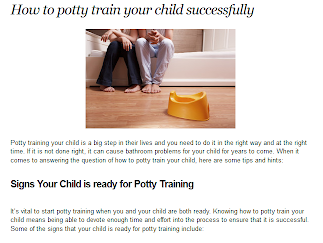
And in the home page: https://howtopottytrain.org will look like this:
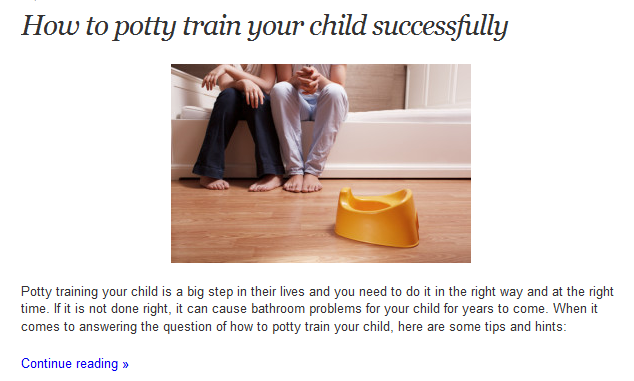
And here you will place the Title, description and keywords that will rank your page at the top of Google once people search for “How to potty Train.”
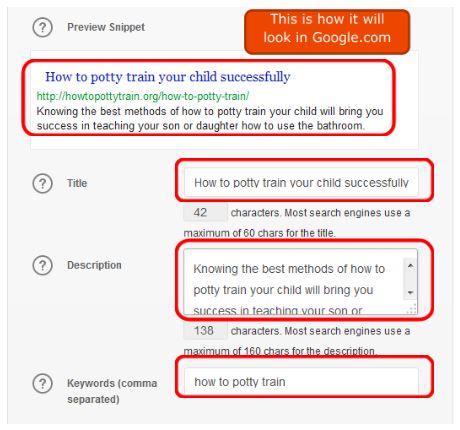
Remember to click “Update” every time you change something in the article:
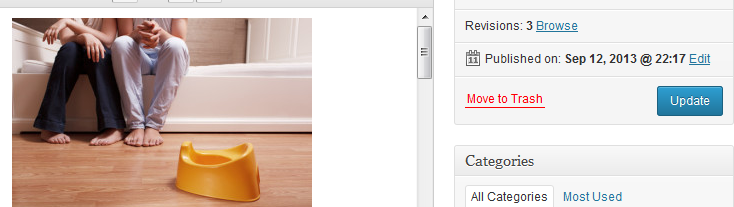
Now you are done with Step 7, so it’s time for you to create your Click-Magnet Affiliate Connection that will get your visitors to convert into sales.
Website Building… setting up your SEMMM…
Now it’s time to create you Search Engine Money Making Machine and the process we use is the easiest one ever. We will use completely free, but highly effective tools to create our website.
There are 4 principal components I will cover in this step. I will not waste your time with this, I know there are lots of these tools freely available on the web (especially themes and plugins) but I will show you what you really need for your site. Those vital components are:
- Add-on Domain
- WordPress Installation
- Theme Installation
- Plugins Installation
- Add-on Domain:if you decided to buy your domain at namecheap.com and your hosting at hostgator.com now you will need to connect your domain to your hosting, and this is something that can take you 5 minutes thanks to the steps we will show you now.First, you need to go to the email you got from hostgator.com telling you your Account info. Look for an email title like this:
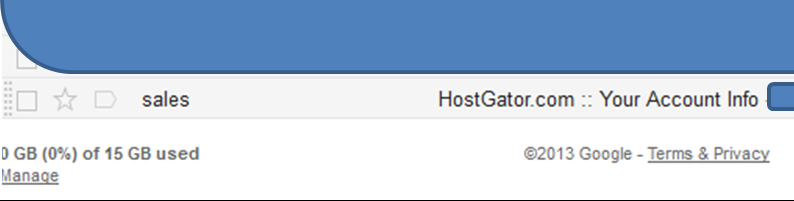
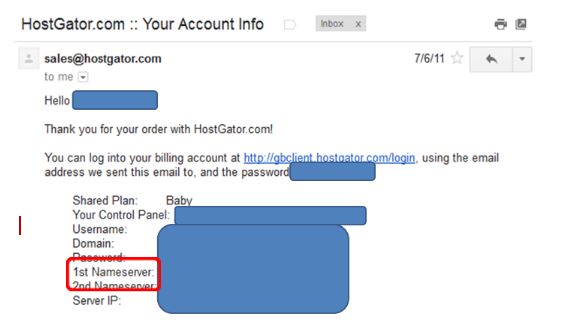 With this information you will be able to enter into the Control Panel where you will find all kinds of awesome tools for your website.What you need to do right now is to connect your domain to your hosting which is called the Name Servers.Now you will login to your Namecheap.com account:
With this information you will be able to enter into the Control Panel where you will find all kinds of awesome tools for your website.What you need to do right now is to connect your domain to your hosting which is called the Name Servers.Now you will login to your Namecheap.com account: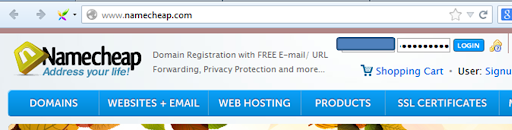
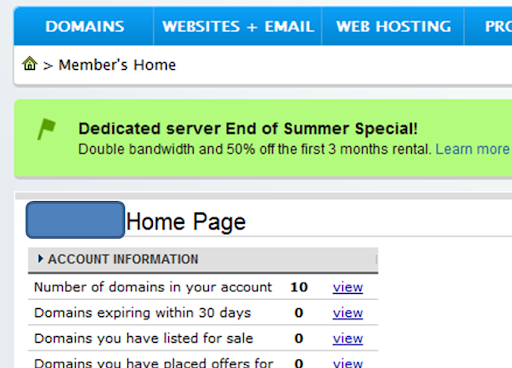
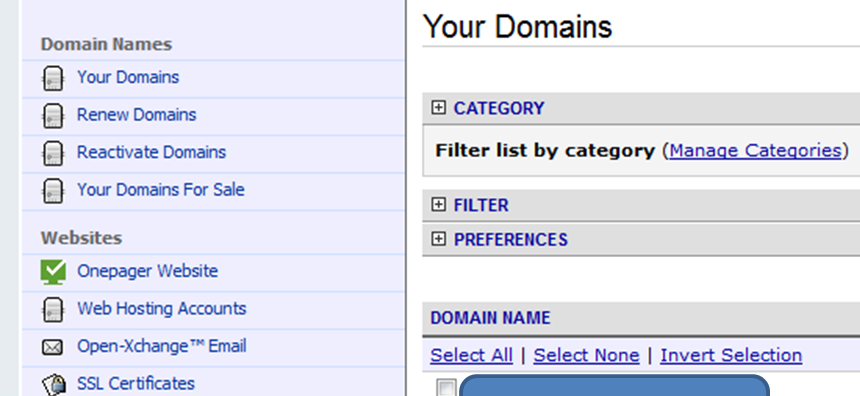
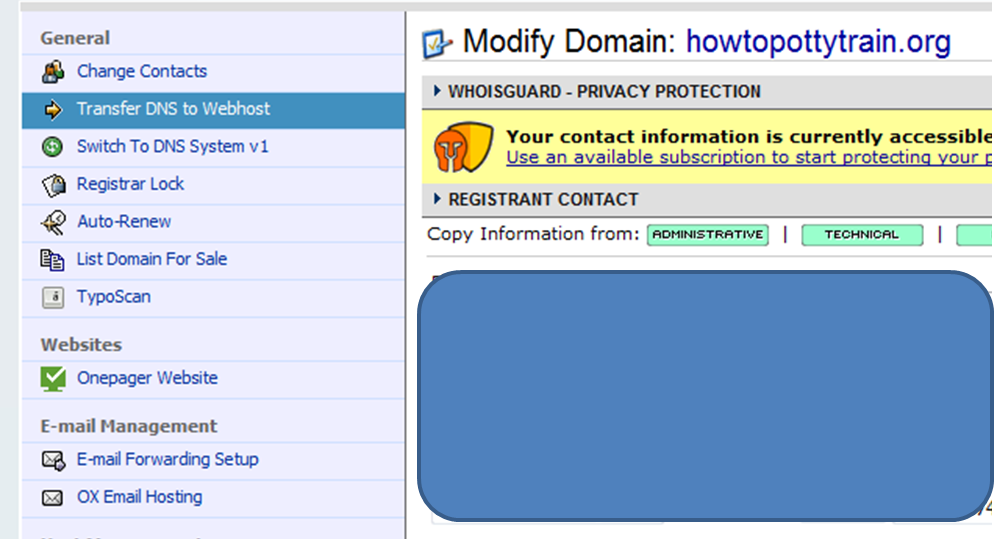
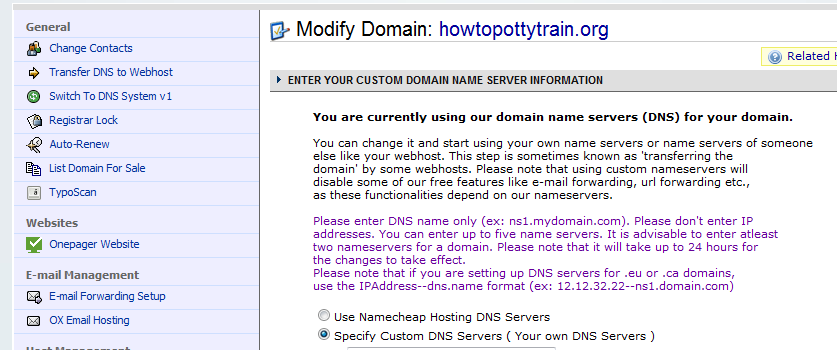

Now you need to login to your hostgator.com Control Panel:
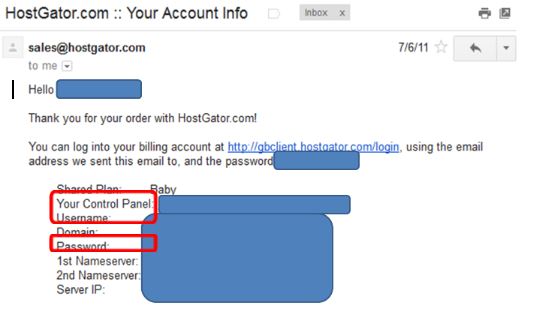
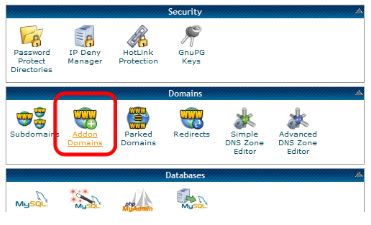
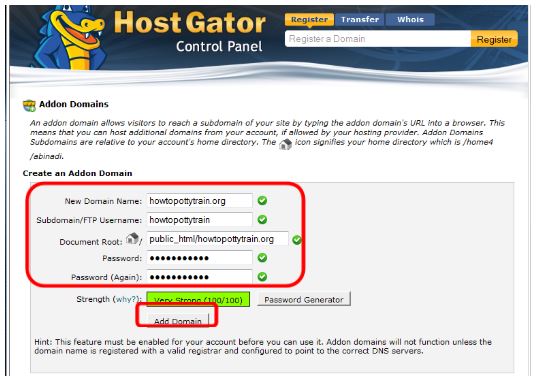
And there you have your domain name connected to your hosting in less than 5 minutes.Now it’s time to install WordPress to your domain, which is a lot easier. - WordPress Installation:if you decided to buy your hosting at hostgator.com you will use what is called “Fantastico De Luxe,” so first go back to the home page of the your Hosgator Control Panel:

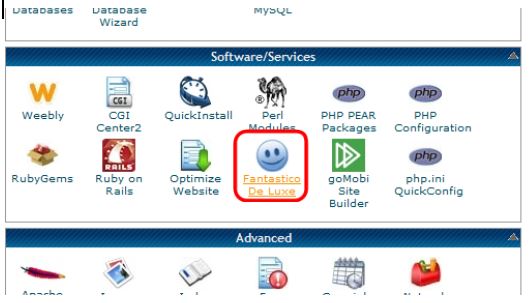
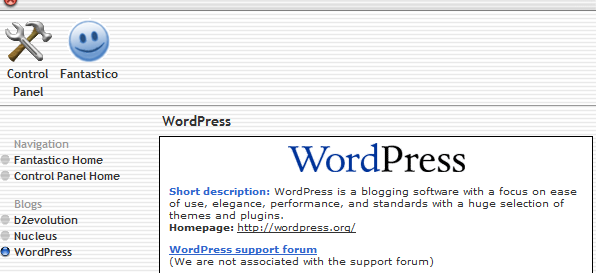
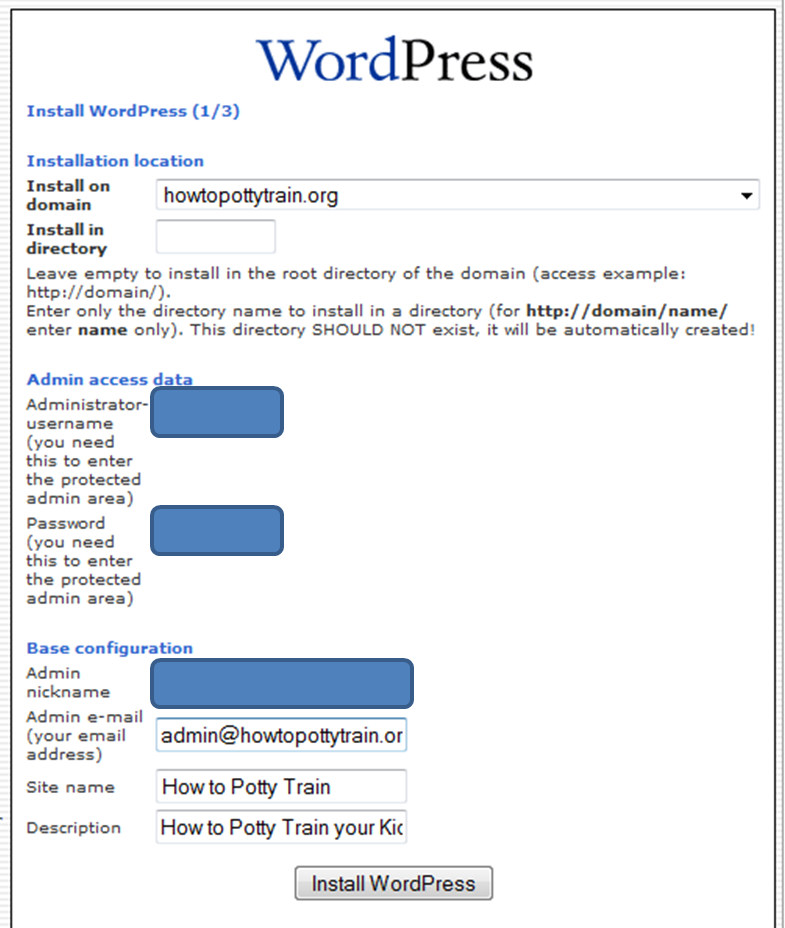
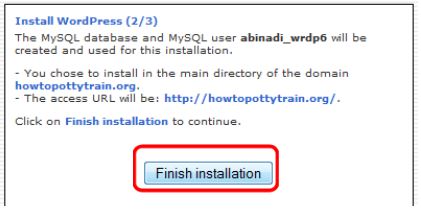
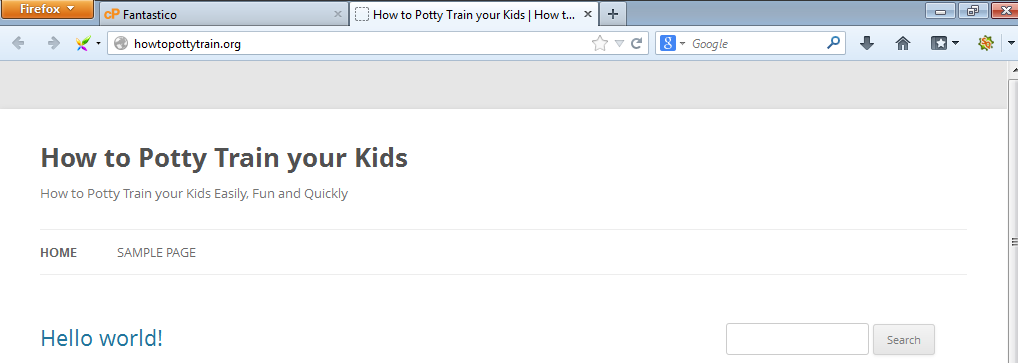 And there you have your WordPress site created quickly and easily.Now it’s time to install a theme for your brand new WordPress site.
And there you have your WordPress site created quickly and easily.Now it’s time to install a theme for your brand new WordPress site. - Theme Installation:the following theme is a really nice one that will surely help you achieve what you want with your site. It is free as well.
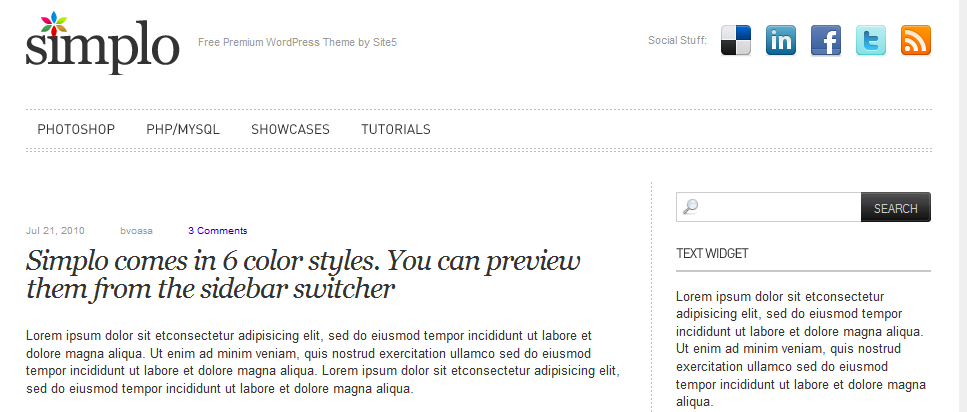
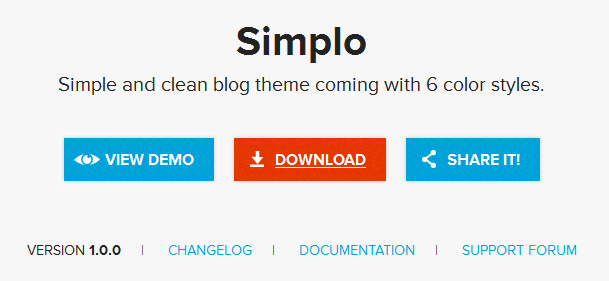
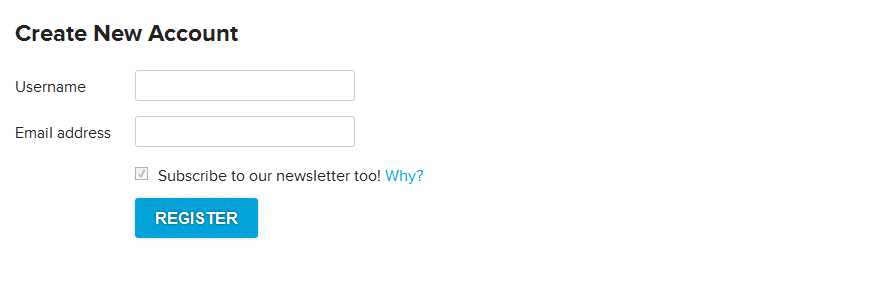
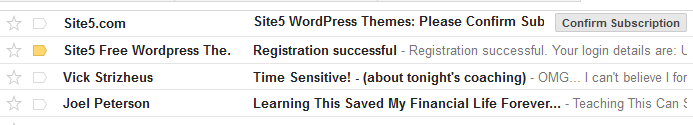
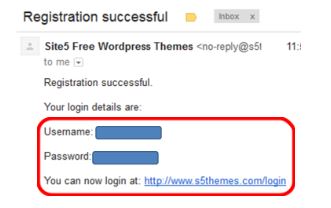
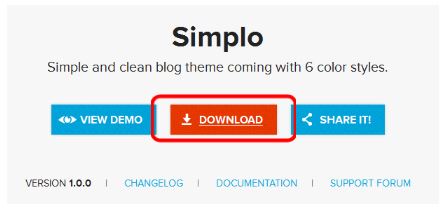
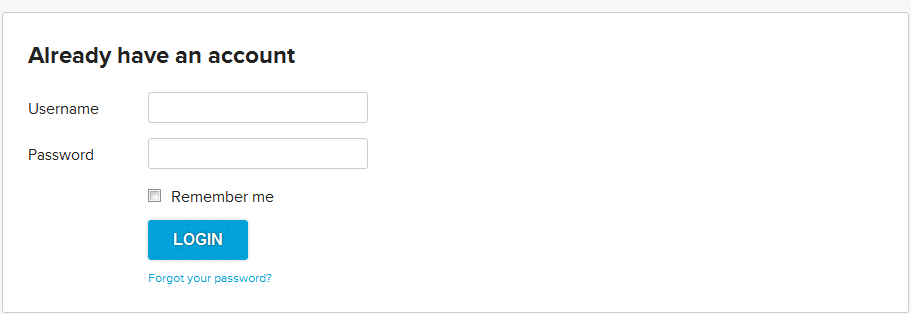
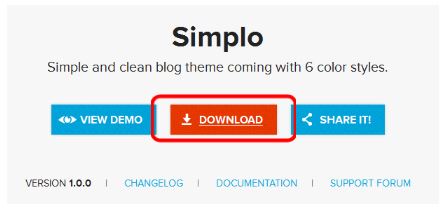
Now we will log in to the WordPress Dashboard: yourdomain.com/wp-admin

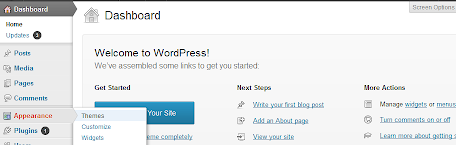
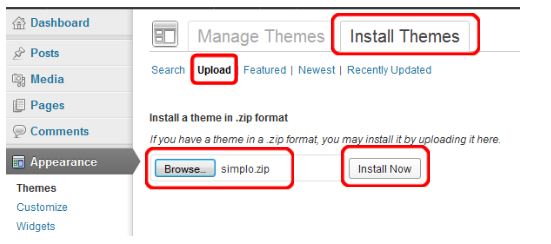
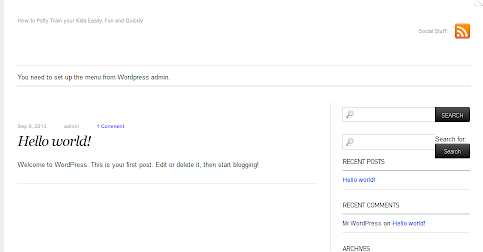
Now follow the steps below to insert your logo:
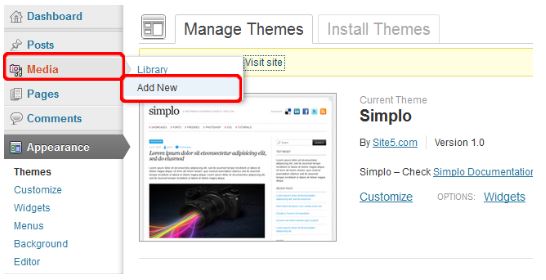
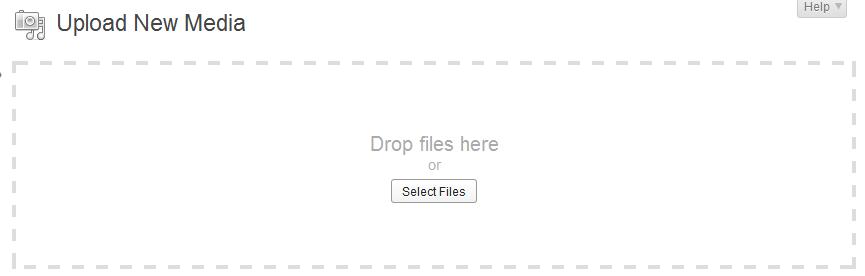
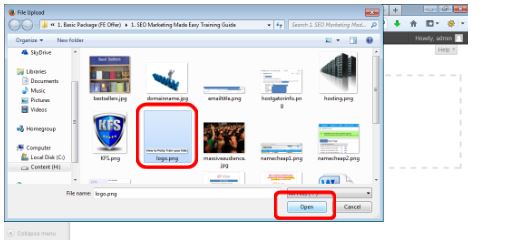
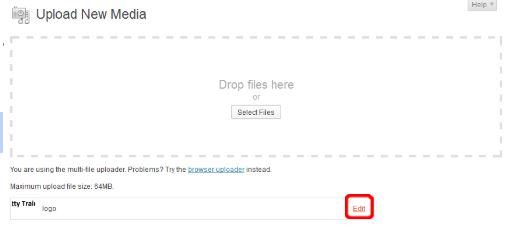
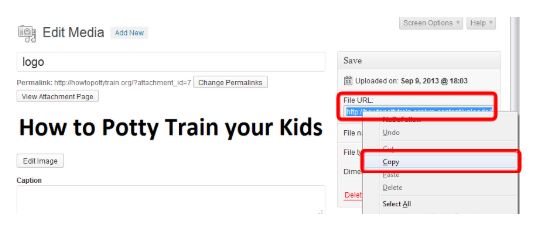
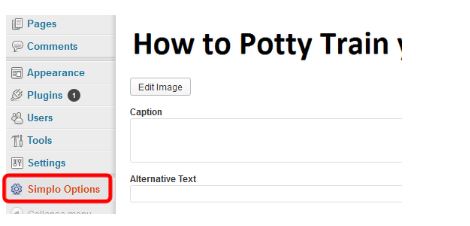
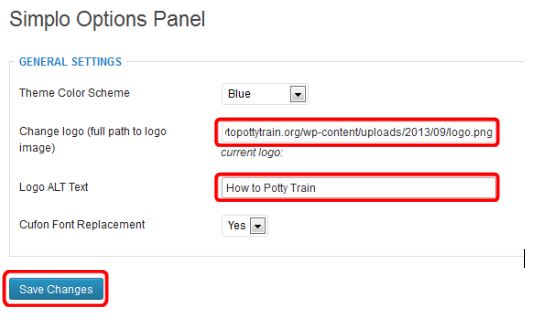
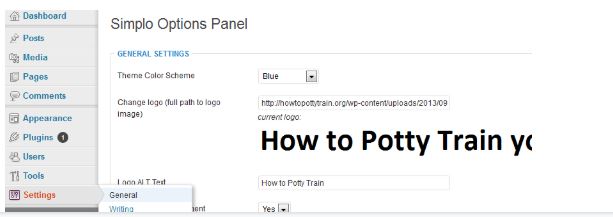
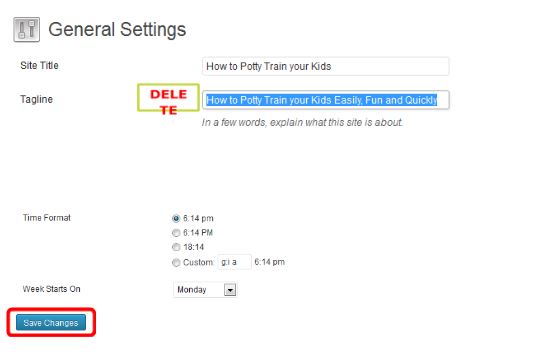
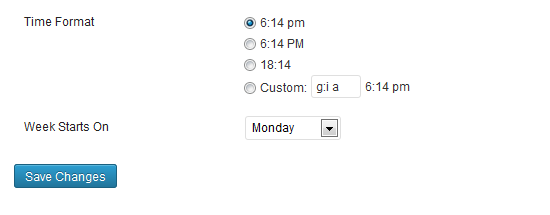
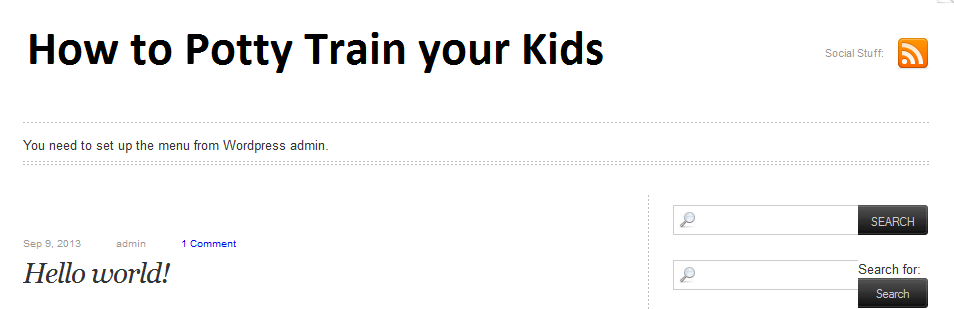
Now it’s time to install some vital and highly effective plugins to your brand new WordPress site.
4. Plugins Installation: You are doing a great job so far. Now it’s time to install a few necessary plugins or functions to your WordPress theme, and the great thing about WordPress is that everything is packaged into a small file that installs everything automatically so you don’t have to play around with codes.
There are 6 vital plugins you will need to make your SE money making machine a lot more powerful:
Akismet:the best way in the world to protect your blog from comments and trackback spam. If you let people post spam content on your site, Google will notice that and it will hurt your ranking power.
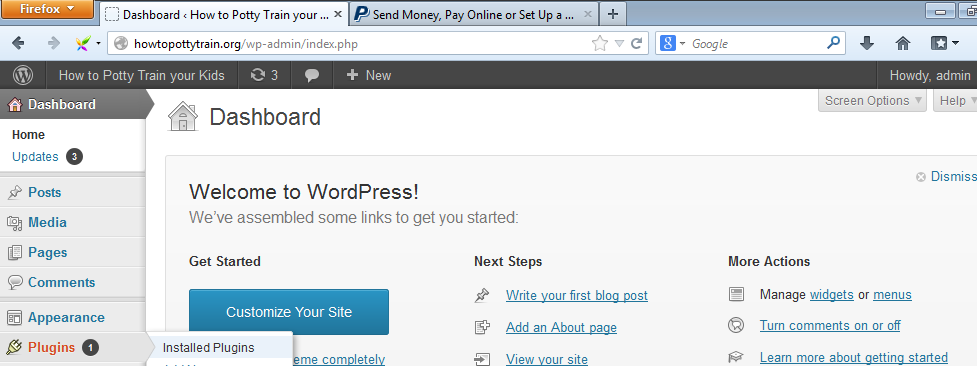
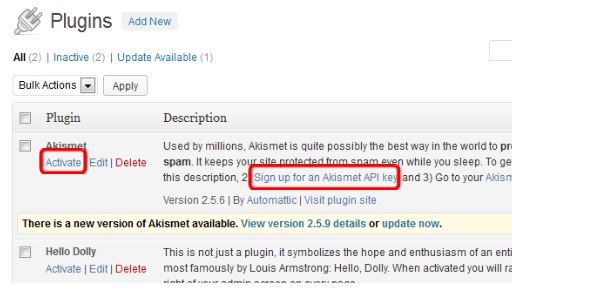
Google Site Maps:generates a special XML sitemap which will help search engines like Google, Bing, Yahoo and Ask.com to better index your blog

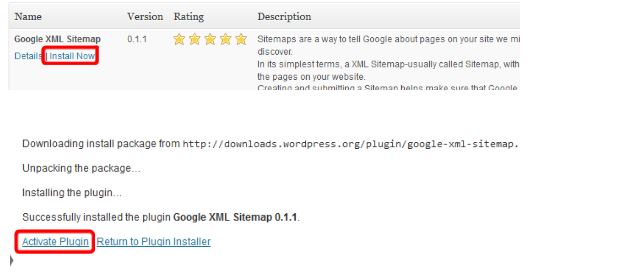
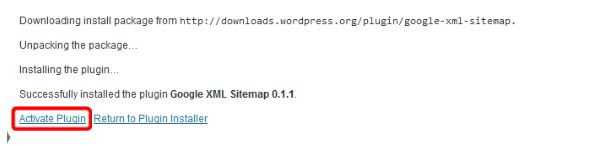
Redirection: manages 301 redirections, keeps track of 404 errors, and generally tidies up any loose ends your site may have. Google doesn’t like strange URLs; we will use this plugin to clock and track our affiliate links.
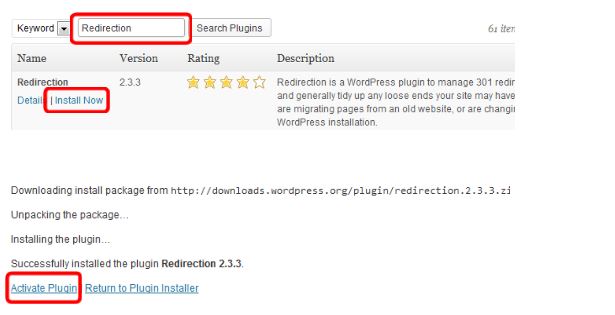
WP-Sticky:we would like to rank our home page for as many keywords as possible, that’s why it will be a lot more productive to place all posts on the home page as well. This plugin will give you the ability to do this.
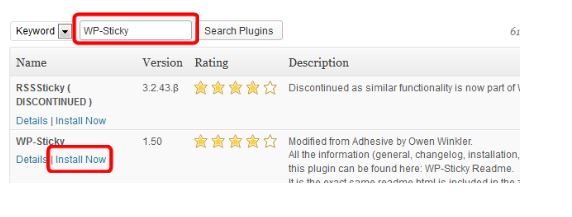
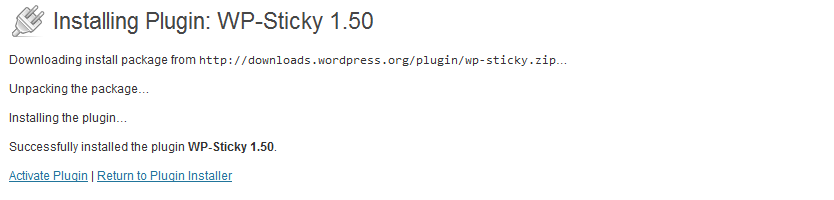
WP Super Cache:dramatically increases your site’s speed by generating static html files from your dynamic WordPress blog. After an html file is generated your webserver will serve that file instead of processing the heavier WordPress PHP scripts, people love fast loading websites, that’s why Google also loves it.
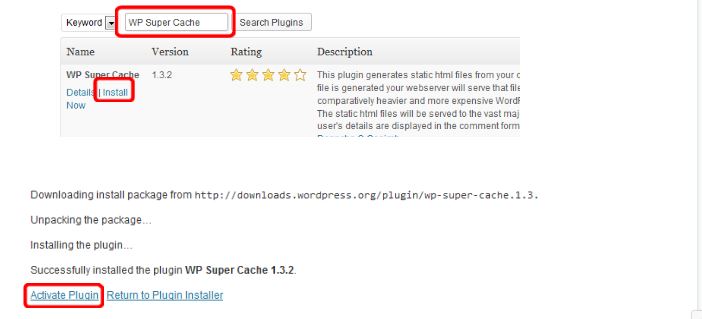
All in one SEO Pack:efficiently optimizes your WordPress blog for Search Engines (Search Engine Optimization).

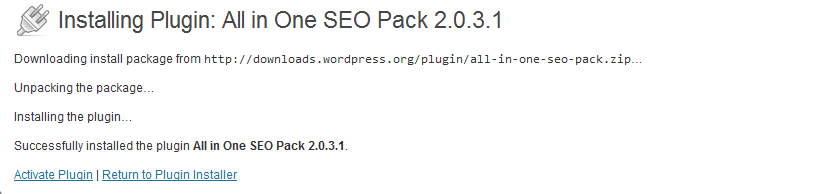
We will optimize the plugins in the coming steps. Now you are done with Step 6, and it’s time for you to create your High Quality Click-Magnet content.
Google Medic Update:
On August 1,2018 Google rolled out one of the largest search engine updates its ever done and what has been named since, the Google Medic Update. This broad core algorithm had been at the top of passionate debates within the SEO community as some of them immediately started to face ranking drops.
Who did the Google Medic Algorithm Update affect:
This update has been nicknamed “Medic” update for a reason. That reason being that it largely targeted sites which were in the health and wellness industry.
In a review of over 300 sites, SEO Roundtable reported that a large number of sites which were affected were in health, medical, fitness and healthy-lifestyle space – over 42% in total.
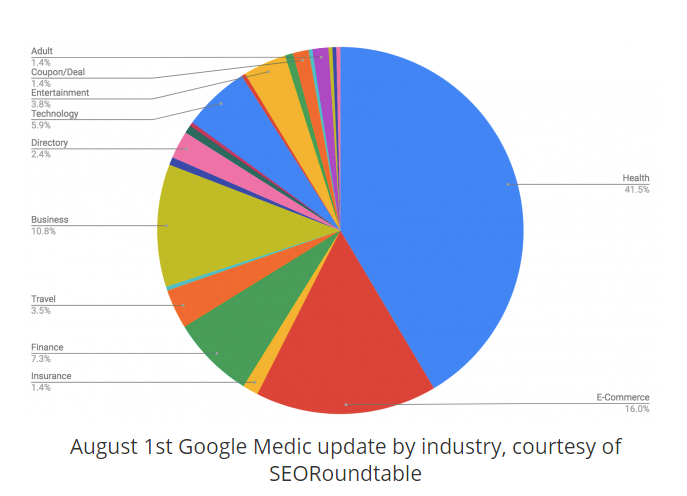
Here’s what MozCast Temperature looked like by industry:
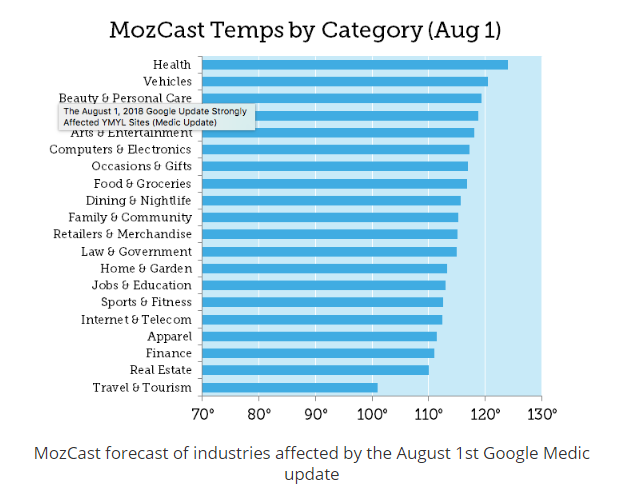
Health is clearly the industry which was most affected by the Medic update with keywords in that category hitting an average of 124 degrees, but it’s important to look that other industries were also affected as well.
Also, sites with high Domain Authority were affected less than the low Domain authority websites from the Google Medic Update.
Beyond all these, pages coined as YMYL(Your Money Your Life) also saw some extreme fluctuations.
Your Money Your Life:
These pages refers to pages focusing on money and life events that deal with information like:
- Monetary Transactions: Credit Cards details, bank account information, etc.
- Personal Information: ID details, insurance information, driving license numbers etc.
- Medical and health information
- Financial Information: pages about financial advice, legal information etc.
- Life advice: pages about vehicle or home purchase, parenting etc.
How to optimize your site to recover from Google Medic Update:
Few steps that can help recover from Google Medic Update:
- E.A.T. Theory: E.A.T. refers to expertise, authority and trust.
Fixing your E.A.T. requires:
- Strengthening your company’s about page and individual author bio pages by including details on credentials and expertise.
- Adding more client reviews and testimonials for products and services.
- Building on company’s authority on different platforms like Wikipedia, Twitter, LinkedIn etc.
- Adding contact information on every page or having a robust contact us page.
- Getting press coverage in reputable outlets, and getting authors bylined in other high-authority publications
- Query Intent Theory: This theory suggests that one your mirror its website content with the searcher’s intent. The top takeaway from this theory is that one should try to match top funnel page content to how a user would actually ask/expect the question to be answered.
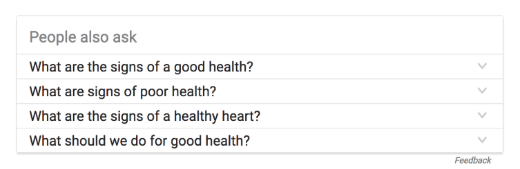
- Content Theory: This theory suggests that there is a correlation between a web page’s content length and its SERP position post algorithm update. Meaning the longer the page’s content was(relative to its competitors’ similar page) the better results it had from update.
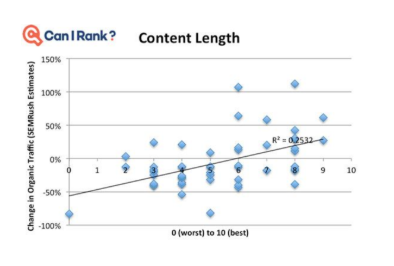
Google BERT Update:
BERT began rolling out in Google’s Search System on 21 October 2019 for English Language queries including featured snippets.
What is BERT?
BERT stands for Bidirectional Encoder Representations from Transformers in a neural network based technique of natural language processing. It will help Google in understanding the context of queries better.
For example in phrases “nine to five” and “quarter to five” there are two different meanings of the word “to” which may be understood to humans but not to search engines.
How does BERT work?
BERT has the ability to train language models based on the entire set of words in a sentence or query(bidirectional training) rather than the traditional way of training on the ordered sequence of words. BERT allows the language model to learn word context based on surrounding words than the word that immediately follows or precedes.
Conclusion:
SEO is extremely easy to manage. It happens the same way as with every single thing in life: things are not difficult. You just need to know where everything is and how you can properly use it – and that does it.
It is the same with SEO. Now that you know everything that you really need to position your business over the search engine results in the shortest time possible, you just need to apply it and do it for yourself.
Thanks so much for the time you have dedicated to learning how to get the most advantage out of the search engines for you and your business. Search Engines have come to stay in the market forever.
Millions and millions of dollars are often invested in search engines, and all of it is for both of us. Let’s use it and reach our most precious business goals.
To Your Success,
Vibhav Gaur
Founder – Outreach Crayon