The Ultimate Guide to Donor Acquisition With Salesforce NPSP To Help You Boost Your Fundraising
Salesforce NPSP is a powerful set of tools that helps more than 30,000 non-profits achieve their mission.
That’s why in today’s blog post, we’re going to cover how exactly Salesforce NPSP helps non-profits with their fundraising initiatives.
We’re going to discuss how to use it to identify, qualify, and cultivate new donors.
Our goal today is to help you discover how Salesforce NPSP can help you with donor prospecting.

This means identifying, qualifying, and cultivating potential new donors or identifying current donors that have the capacity to give more.
We’re also going to cover the rest of the donor cultivation cycle including salutation and stewardship.
[lwptoc skipHeadingLevel=”h1,h3,h4,h5,h6″]
Who Is This blog Post For?
This blog post has been written with nonprofit development professionals in mind.
Especially, folks who are interested in reporting on key performance indicators like increasing the total number of new donors or increasing your donor retention rate.
We have also written this blog post with the assumption that you already know the basic components of Salesforce the Nonprofit success pack.
You should know what objects are, how they work together, and what fields are.
If not, after you read the blog post you should go and check out our other blog post, Salesforce Non-profit trends for 2018.
If these things don’t apply to you, then it is ok. We just want you to know that this is the designated audience for this blog post.
If you don’t know the basics of Salesforce, and you’re not part of your fundraising or your development team at your nonprofit organization, you should know that this might not be the perfect blog post for you.
How You Configure Salesforce Matters A Lot
If you’re not aware by now, you will learn that there are a million ways to configure Salesforce to achieve your business goals.
Salesforce is a complex and flexible tool. The implication of this flexibility is that you will likely need to make lots of decisions throughout your implementation.
How you decide to set up Salesforce depends on:
- what you want to do both now and into the future
- what data you want to report on
- how much time you have
- how big is your budget
- what is your skill level and your staff’s skill level
- your personal preferences
So you need to be aware that as much as Salesforce is a technical tool, implementing it can have an effect on your organization’s business process and policies.
We’ll highlight some decisions in the blog post to show you what we mean by this but just know there are lots of different options for you.
Prospect Research
First, we’re going to talk about some of the ways in which Salesforce can help you with prospect research.
Do you want to use leads? One of the first decisions that you can make is choosing whether or not to use Salesforce leads object.
So this object can be used to track prospective donor information and this is separate from your accounts, contacts, and opportunities.
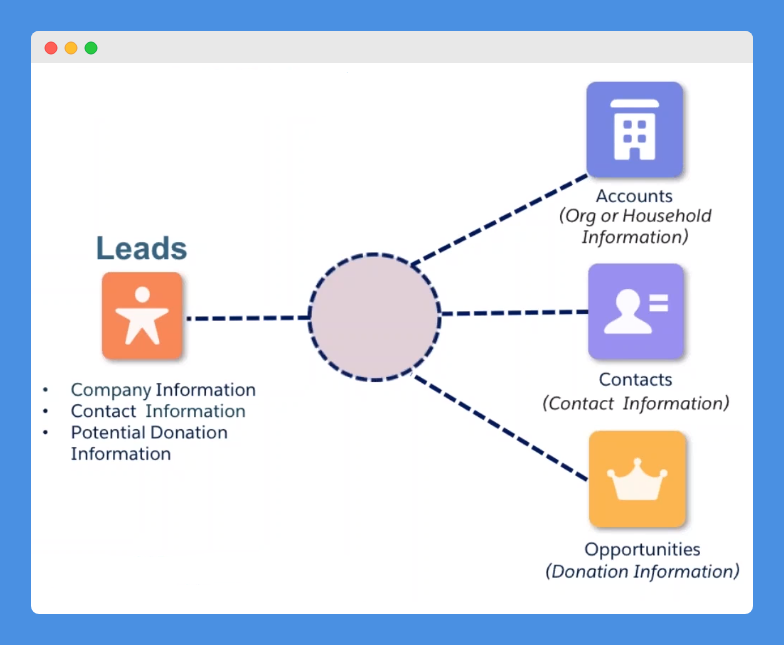
Leads represent people who are potentially interested in your organization but you don’t have a relationship with them yet.
In Salesforce, once a lead has been deemed “qualified” then it can be converted into an account, a contact, and an opportunity.
Some organizations choose not to use leads at all and instead store all information about individuals on the contacts object including research, etc.
Organizations that do choose to use leads do so because they want to run reports on things like how many leads turn into donors or how long did it take from the time a person went from being a lead to being a donor.
We recommend using leads if you want to report on these things or if you want to use Salesforce as a native web-to-lead form.
If you do choose to use leads, that’s fine. You need to clearly define your process regarding when leads become contacts and when you convert them.
You will also need to assign staff to be in charge of converting your leads to contacts and keeping this information up to date.
Also, keep in mind that the conversion process is a manual process so you need to convert leads one at a time.
Decide which data points to capture about leads – there are some standard fields that come with NPSP leads object, or that come with the standard Salesforce leads object like lead source and lead status.
However, you can customize these fields and add whatever other data points that you’d like to capture about leads.
For example, you might want to store information about the leads’ interest areas, propensity to give, or indicators of their wealth.
In Salesforce you can easily create different types of fields like checkboxes, pick lists, or other types of fields to track this information.
Note that there are implications with these customizations.
For example, it’s pretty difficult to report on the multi-select picklist. So if you want to report on this information, we recommend creating other types of fields.
If you decide to use leads, here’s how to use them effectively.
You will want to prioritize leads by giving them some kind of a lead score and categorizing your leads into different priority levels.
You will also want to use some automation, such as lead assignment rules, to route leads to appropriate people on your development team.
If your development team is one person and even if you have two people, some people are handling major donors or institutional giving – you can use leads to route them, certainly.
You should also have a plan for recycling leads to cut down on the amount of storage space this data takes up.
For example, you might decide that lead records that have a score of two or lower should be deleted after a year.
In addition to deciding whether or not to use leads, you can also decide whether or not to do external or internal prospecting (or both), as well as how would you like to do your research.
Some organizations conduct external research by running email campaigns, tracking attendees that come to events, going to GuideStar, collecting information from forms on the website, or doing individual donor prospecting.
Some organizations also purchase external donor lists (even though we believe this is a terrible idea but it seems to be a common practice in the nonprofit sector).
Other folks conduct internal research on donors who have given in the past that they want to reach out again and make additional inquiries.
Oftentimes, organizations do a combination of both of those things.
Again, you will need to think about what data you’d like to capture and for each piece of data you should ask yourself “How can this inform our current fundraising plans?”
External prospecting (option 1) – Once you make these decisions then you’ll need to decide how to store this information in Salesforce.
One way is to create some custom fields or custom objects to house your research.
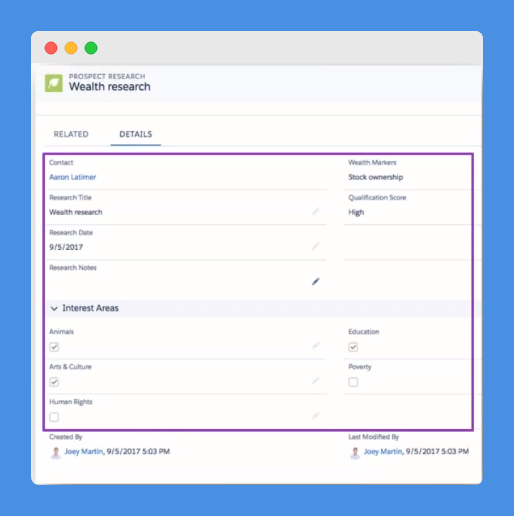
You can relate these fields or an object back to a contact or an account or lead you’re using.
You can call this object whatever you want, such as giving profile or prospect research.
Or again you can create fields directly on contact or lead such as profile prospect research.
Again you can create these fields like qualification score, tier, interest areas, qualification dates, etc.
External prospecting (option 2) – Another option for storing research is using Salesforce files or using the Salesforce note object.
Salesforce files let you upload documents and share them with other people who have access to the contact.
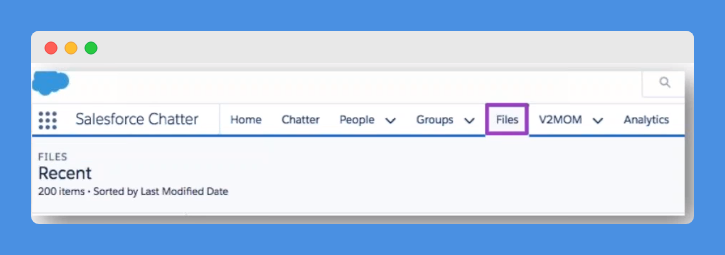
You can collaborate on files, you can store them, you can manage different versions of files, and you can follow files that are important to you so you can be alerted by a chatter as well.
Also in Salesforce, there are notes that work just like fancy post-it notes.

You can add a note quickly in the activity section of the record.
External prospecting (option 3) – Another option is to use an app from AppExchange (this is the App Store for Salesforce).
If you want to use apps to do prospect research, there are tons of apps available for that.
So you can use these external services, third-party tools that integrate with Salesforce, and they will store research for you and pull a separate object off the contact or lead record.
Note that there are also some online tools out there where you can send an external file like an export of your donor data to a company that does research and sends you additional data about your prospects.
Some of these tools are less expensive than using a fully integrated app. Just know that whatever route you choose, you can store information in many ways in Salesforce.
You’ll need to make a decision about what works for you, your organization, and your budget.
How to choose which method is better – So how do you decide which of those to choose from?
Some implications to consider here are:
- which method is easiest for your staff
- how much time and knowledge do you have to customize Salesforce (if you’re not up to speed with Salesforce customization, it is absolutely imperative for you to spend some time getting up to speed on that)
- long-term maintenance (things like files and standard objects are pretty easy to set up because they are already there for you, whereas with custom objects, you might need to maintain those over time)
- what data you want to pull from Salesforce and what your reports look like (you can report on an object but it is difficult to report on the content of what’s inside a file or inside a note)
- security concerns you might have regarding prospect research (you need to make sure you’re setting up roles and profiles to prevent access to specific objects and fields)
- the budget you have to invest in apps or other third-party tools and/or customization if you choose to
Internal prospecting – Now that we’ve gone a little bit about storing prospect research for prospecting, let’s talk about internal prospecting.
Salesforce NPSP comes with a bunch of standard reports that you can run like LYBUNT and SYBUNT reports.
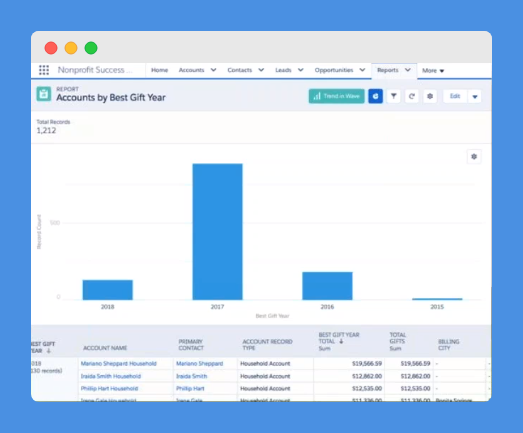
When you look at this data you will need to decide how to re-engage folks. When you reach out you can note some of those who are absent, “Hey, it’s been a while. We can’t wait to tell you about our progress.”
You can use this data to give yourself a timeline. Maybe four touches for six months.
Then if there is no response from them, let them go.
It’s often best to focus on donors who do give and lavish them with attention. However, it’s important to remember that you might have some hidden gold in your database.
The NPSP reports workbook includes a list of all the reports included in the NPSP and demonstrates how these reports can be customized to meet any organization’s needs.
So you can customize any of the standard Salesforce reports by doing a save add so you can pull data that’s really relevant for your organization.
So let’s say you’re going to run a campaign targeting towards people have given a single gift over a thousand dollars but who haven’t donated yet this year.
Salesforce can help you run these kinds of reports.
Reporting can also help you with acknowledgments. So if you want to thank people who have given significant amounts you can do that too.
It’s very important to remember that prospecting requires clean data.
It’s very important to have clean historical data of your donors and their giving history in Salesforce if you want to run these kinds of reports.
There are a number of different third-party tools and you can ask for advice on the hub.
It’s important to remember that ultimately you can’t do accurate internal prospecting unless you have clean data.
This means that historical data must be in your Salesforce CRM and must be complete.
At the very least you’re going to need contact names, giving history with correct amounts and dates, mailing addresses, phone numbers, emails, etc.
Prospect Qualification
So after you have done your research, now it is time to qualify.
Again there are many ways to do this in Salesforce.
Qualification option 1: Make a custom picklist – The easiest way to do this is to make a custom picklist with the values of your choosing.
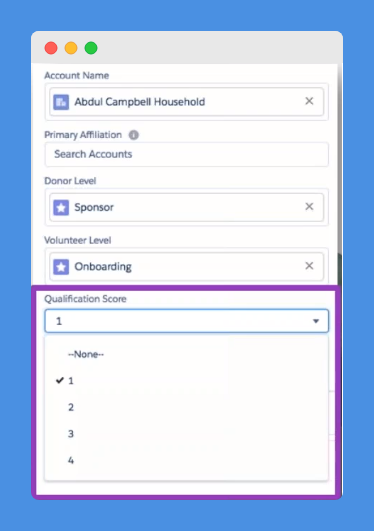
For example, you can use values from 1 to 4.
Of course, you should have clear policies of what this means so when people select the qualification level they understand exactly what that means.
Again, this isn’t a very fancy solution but a custom field like this can actually be really useful. That’s why it’s pretty easy to implement.
Also, picklists are great at helping with quality control so you’re not doing free text necessary and because it’s really hard to report on free text.
You’ll also want to decide where this picklist lives. Does it live at the account level, household level, or at the individual contact level?
That will determine how you and your staff understand the data and also how you’re running the reports.
This also really depends on your fundraising process.
Also if you’re doing a qualification of organizations as well you might want to think about how you do that too.
Qualification option 2: NPSP Levels – Another option is to use NPSP levels.

This is native functionality to Salesforce NPSP that gives you a way to track a constituent’s level of commitment and engagement based on various criteria that you set.
You can use total gifts, the number of volunteer hours, some combination of both, etc.
This functionality was created to help nonprofits with mood management.
When using it you can choose which criteria feeds into your specific levels and you can use numeric fields from wealth engine or other custom fields to feed into your calculation and help you with your prospect qualification process.
Again, if you decide to use these levels you will need to have a clear policy and how the segmentation works.
This gets into some automated ways to determine different levels.
Qualification option 3: Automated formulas based on data – You can also use automated formulas to qualify donors.

So you can use levels to do it or you can also create formula fields.
In order to do this, you have to decide what numeric values factor into your scoring method.
For example, if your prospect has income over $1M they get 1 point. Or if they have property values at $2M then they get another point.
If they have a wealth engine score of X then they would get a capacity rating of A.
You can use a mix of data from NPSP, from custom fields or other data, to calculate that final qualification score.
It’s important to remember that this could get very complex very quickly. So it could be way harder than it has to be if you haven’t done it in the past or in a while.
Try to keep it simple. If you can’t, then formulas can get really complex and tricky.
The criteria you pick must be static in order to use automation.
Defining Your Fundraising Process
This is the first step in helping your staff cultivate those gifts.
In this section, we’re going to cover opportunities, the objects in Salesforce that track incoming opportunities.
Define your opportunity stages – Opportunities in the NPSP come with a standard stage field that can be used to track the life cycle of the donation.

The stages shown here on the right can be customized to match your organization’s fundraising process.
How you define opportunity stages depends on a few things:
- the steps in your fundraising process
- what you want to report on
- what you want to have visibility to in terms of your development team cultivation efforts
- what your staff have the capacity to manage
In other words, you don’t want to have twenty stages here if your staff isn’t going to use them.
Each opportunity stage is also mapped to a probability percentage.
This is the likelihood that you’re actually going to get that money in the door.
Again, these percentages are customizable at each stage.
Here’s some typical donation process from prospecting to posted (the cash has been received or at least you have the check).
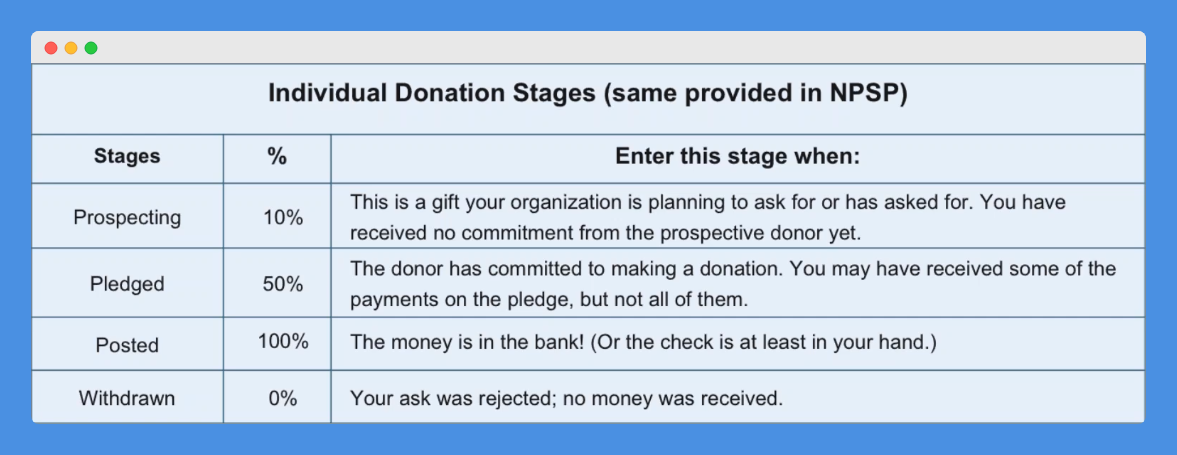
The first step might be to cultivate your donor in the prospecting stage.
Then once the donor has agreed to give money there is the pledge stage.
Finally, you have the check and you can call it a posted donation or sadly you didn’t get the check and you need to call it withdrawn.
In the NPSP, Salesforce provides these donation stages for you but your stage should reflect your donation process rather than the Salesforce defaults.
Take some time to discuss and agree on these opportunity stages within your organization.
This should be one of the first things you should configure in Salesforce.
If your organization wants to track different kinds of opportunities, you can customize the opportunity object in Salesforce using something called record types.
You can use it to track these different types of income and guide users through different business processes.
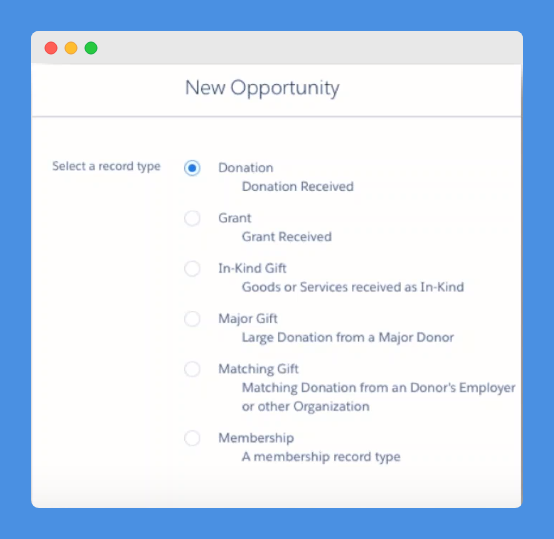
You can see here there are a number of opportunity record types that are created by default with the NPSP.
If you take a look at the different record types, you can see there’s donation, grant, kind-in gift, major gift, matching gift, and membership.
So all of these are different record types of the opportunity and each one of these record types can map to a different business process.
In Salesforce NPSP you have access to something called a sales path that is designed to guide your staff through your fundraising process as they cultivate and solicit those gifts.

This gives you a visual representation of those different stages required for working through the process and the path can highlight key fields and reminders along each step of the way.
Best Practices For Cultivation In Salesforce NPSP
Once you know who your prospects are then you can design a strategy to engage with them.
The NPSP has some functionality called engagement plans.
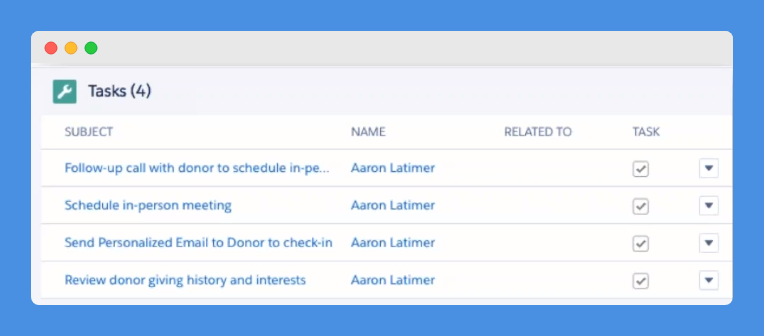
These are standardized sets of tasks that can help you engage with your constituents.
So an engagement plan with a major donor or a prospect might include calling the person to schedule lunch, then set up a follow-up email, etc.
So you set up these activities as tasks in the engagement plan to be completed by a particular date.
Again, having different plans for how to engage folks for different levels is a really crucial piece of your cultivation strategy.
So after you define your process you can start cultivating these major donors.
As your staff engages with potential donors they can track their interactions right on the client record itself.
So in the Salesforce NPSP, you can quickly log a call, create a follow-up task, or send an email.

You can also see a history of your staff’s interaction with donors and set reminders all in one place.
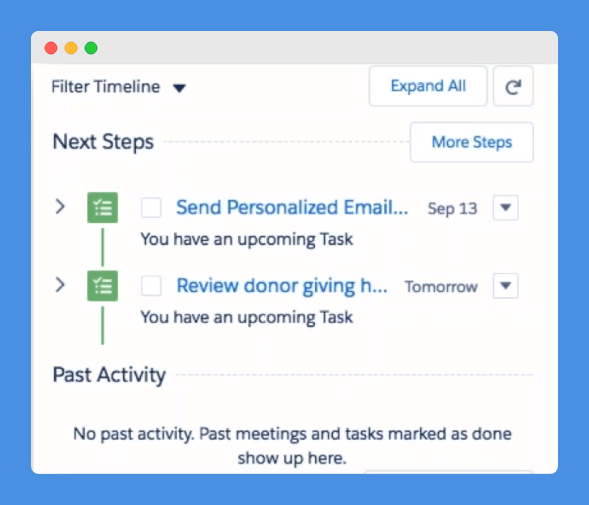
Underneath the activity section is the activity timeline which shows you the upcoming activities and past activities.
So staff can quickly see what they’ve done and what they still have left to do.
You can search and filter through the timeline easily so no more wondering if people have followed up with a potential donor.
It’s all there in one place.
Integrate with Gmail and Outlook – You can also sync Salesforce with Gmail or Outlook which can help cut down on the time folks spend looking for information.
This integration can allow you to see contacts, leads, accounts, and opportunities all relevant to the email messages that you receive and send. It also gives you a quick way to create and update records in
Salesforce directly from the email.
Utilize your homepage – You can also use your homepage to keep track of your individual fundraising goals and also to see any overdue tasks and opportunities that are past their close date.
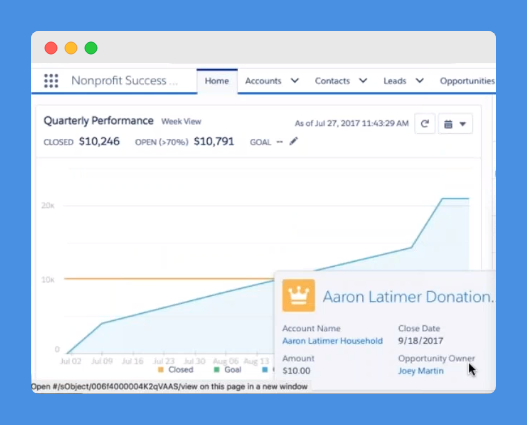
You can also run reports on activities in the NPSP.
This way you can quickly see what tasks are incomplete across your team or what activities are coming up with upcoming or past donations.
Of course, you can create dashboards and post these directly on the homepage or email them out to your team for easy access.
Utilize the enhanced note-taking tool – Salesforce also features a new notes tool which it is designed to help users stay organized and take notes faster, associating it with one or more records.
Engagement plans – Engagement plans are really the key to cultivating donors. They are a set of standardized tasks that help you engage with your constituents.
An engagement plan with a major donor might include sending a personalized email, inviting the donor to lunch, sending them a letter, etc.
Each of these activities can be set up as a task on an engagement plan template to be completed by the scheduled date.
You can use engagement plans on accounts, contacts, opportunities, and custom objects.
This means you can use them for other things besides fundraising like program management, volunteering, etc.
Use campaigns – Finally, for this section, you can also use campaigns.
Campaigns are interested in grouping information about people and also opportunities under a common initiative.
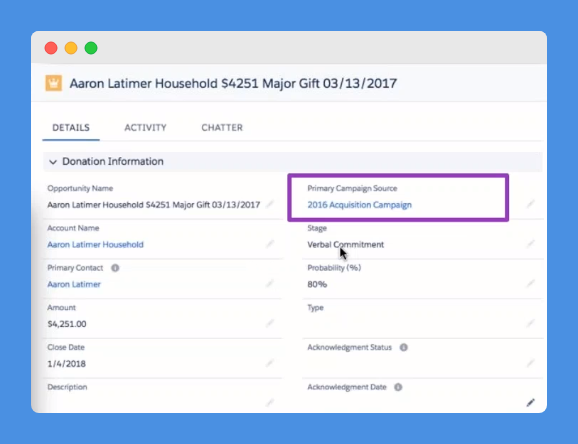
So as you establish your fundraising goals, you can keep track of donor engagements, build mailing lists, and track your fundraising progress.
You can also automatically update campaign members who have given and add or remove people from campaigns based on the criteria you set.
Money Management
So you’ve cultivated a donor, you’ve made the ask and hopefully, you’re going to have some money coming in.
Here’s how Salesforce NPSP can help you handle these incoming thoughts.
Record your donations – The first thing is to record your donations. As you know donations are stored on the opportunity object which can be associated with an individual (a contact) or an organization (an account).

Different ways to track pledges – There are some different ways in which you can track pledges.
What if the gift to give to your organization is going to be paid out in multiple installments?
The way to do this greatly depends on if you’re doing cash accounting or accrual accounting.
Cash is recognizing money when you have it in accrual.
Let’s talk about tracking pledges using opportunity payments.
Opportunities can have multiple payments associated with them.
The donation record is on the opportunity and we have a separate payment record to keep track of those.
These are great if your donation has a fixed end date. If you’re doing opportunity payments, you can have multiple child payments so your payment (dollars) is the actual payment information but one close date for the entire opportunity.
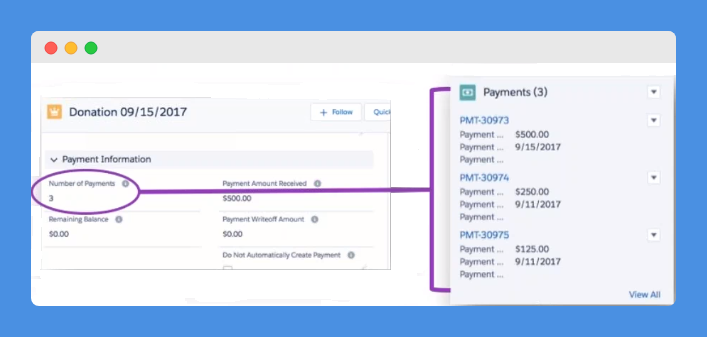
You can also use pledges for with open-ended recurring donations.
These are people that have said that they’re going to give to you forever.
With payments, you need to have a fixed number of payments. However, using these open-ended recurring donations, you can have no fixed end date.

The Salesforce NPSP can automatically create a set of opportunities that are set in the future and will continue generating those opportunities as time goes on so you don’t have to take any action.
There are some NPSP settings that you can tweak as to how far in the future it creates those opportunities.
You can also track pledges using fixed-length recurring donations.

This is basically a recurring donation with a fixed end date.
This is best for cash accounting so the multiple closed dates correspond to each child donation received.
Meaning that you have a new opportunity for every single one of those donations and you know there is a fixed end date.
Opportunity roll-up fields – These fields show up accumulated totals over a period of time.
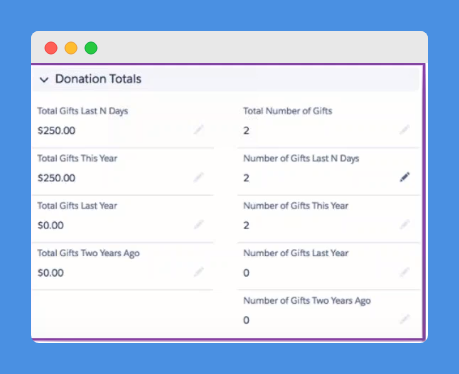
The Salesforce NPSP comes with a variety of these out of the box such as total gifts last year, total gifts this year, etc. but you can actually create your own.
One decision point that will affect how these things are totals is how your organization defines a year.
Salesforce supports a calendar year and a fiscal year but you’ll need to customize yearly on so you can set up a fiscal year start month that’s different than January.
Integration with your accounting software – Is it possible to integrate Salesforce with your accounting system? It is technically possible to do so but it’s difficult to do well and it requires a third party application.
Ask yourself, is this something that you really need and want automated?
In the US, there is a provisional tax code around the separation of duties so make sure that your accounting is actually separate from the folks handling the donation stuff to prevent embezzlement.
Something that you really need to think about is what’s your reconciliation process between your fundraising development team and your accounting folks?
If all you need is a report of incoming stuff, maybe that will do the trick.
Who gets the credit – Sometimes there are a lot of people involved in the solicitation of a particular gift. The NPSP contains several out-of-the-box so-called opportunity contact roles.
These are ways of linking the opportunity with an individual.
So these contact roles can also be customized to meet your needs and with some detail, you can manage soft crediting folks.
Soft credits are credits for donations that someone did not actually make but the person may have influenced someone to donate.

You can create a full or partial soft credit using the NPSP.
General Accounting Units – Salesforce NPSP also has general accounting units functionality to help you track restricted funds.
So you can use these GA use to segregate funds for specific purposes or because of special restrictions.
For example, a scholarship GA could be a fund allocated specifically for scholarships.
You can also enter donations as parts of the GA, either as a percentage or as a specific dollar amount.
If you do decide to use a GA, you need to decide to what extent you want to enforce this data and what you’re going to do with it.
Are you going to use these with your accounting system, or is it just an interest point for you and your staff?
Integrating online donations – Salesforce does not have out-of-the-box functionality to accept online donations.
However, there are a number of apps out there that can help with this.
The key thing is to map out your requirements and figure out what your needs are.
What payment options are you looking for? Do you need to accept single and recurring gifts?
Thanking donors – Finally, after you get your money in and squared away, you’d like to thank your donors.
The NPSP has ways that allow you to email acknowledgment letters to your donors.
You can send them an acknowledgment email from a specific opportunity record or you can send multiple email acknowledgment emails simultaneously from the opportunities tab.
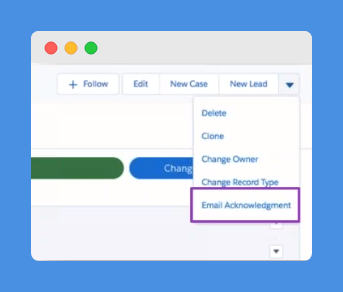
The NPSP does allow you to customize your email template.
This means you can add a logo, you can embed specific fields, and create workflow rules to automatically send the email when certain criteria are met.
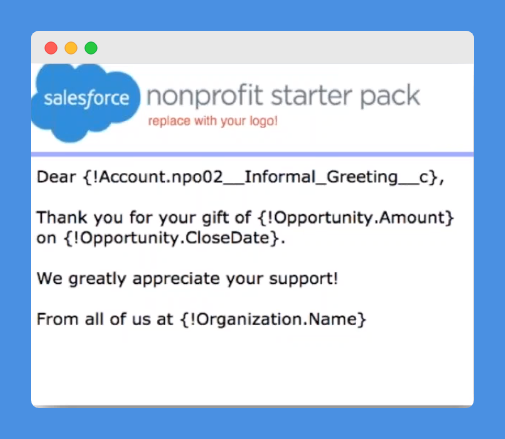
Ongoing Donor Engagement
You’re not done once they have given you money once.
After this, it is time to take them to the next level.
The way to do that is by using engagement plans in your moves management strategy. You can create those plans tailored to different donor personas and for donors who have already given.
It’s best practice to keep them up to date on how their funds are being used and how your organization is achieving its mission.
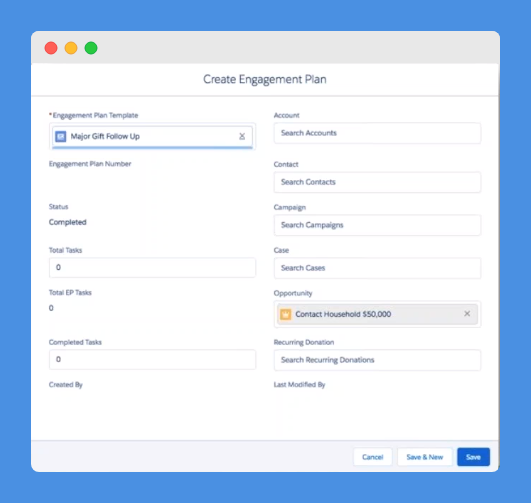
Don’t forget about all the reports you can run in NPSP. These reports allow you to be strategic in your ongoing donor engagement.
That way you will know how to further engage your donors, what channels to use to communicate with them, and how to continue building healthy relationships with them so they continue donating to your cause.
Salesforce Nonprofit Success Pack Pricing
NPSP is a Salesforce CRM package created especially for non-profit organizations.
It provides tools to help them manage programs, donations, volunteers, and supporters, etc.
Salesforce NPSP has two main plans:
- Lightning Enterprise Edition + Nonprofit Success Pack (NPSP)
- Lightning Unlimited Edition + Nonprofit Success Pack (NPSP)
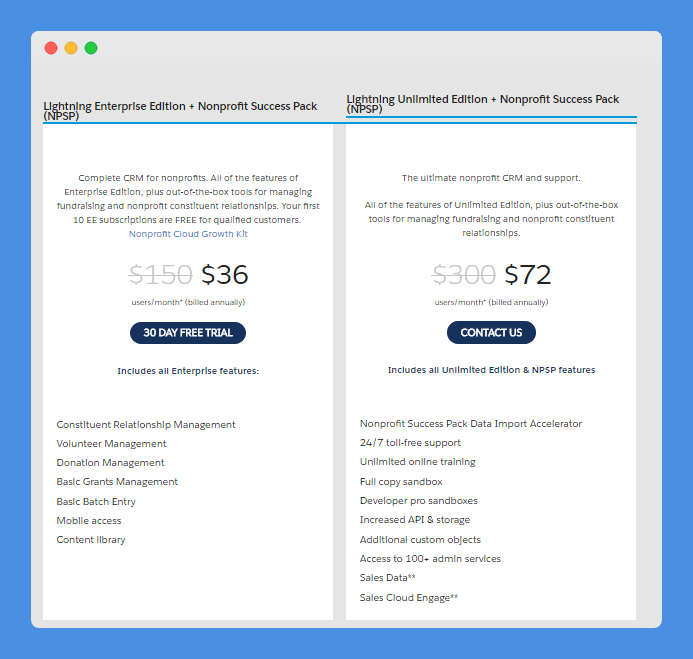
The Lightning Enterprise Edition + Nonprofit Success Pack (NPSP) provides you with a complete CRM for nonprofits with a combination with all the features of the Salesforce Enterprise Edition.
It provides you with tools for managing fundraising and nonprofit constituent relationships.
With this package, your first 10 EE subscriptions are FREE for qualified customers.
Normally the package costs $150/month but now it is decreased to $36/month as a part of a promotion.
The Lightning Unlimited Edition + Nonprofit Success Pack (NPSP) gives you the ultimate nonprofit CRM and support.
You have all of the features of Ultimate edition, plus out-of-the-box tools for managing fundraising and nonprofit constituent relationships.
You also get 24/7 toll-free support and unlimited online training.
Normally the package costs $300/month but now it is decreased to $72/month as a part of a promotion.
In Conclusion
Salesforce NPSP is a powerful tool that can help nonprofits with their fundraising efforts.
First, Salesforce is extremely helpful when it comes to prospect research.
You can use it to track leads and use different data points about them and score them.
It also allows you to do internal and external prospecting and use different methods to store data about your contacts.
Second, Salesforce is extremely helpful when it comes to prospect qualification.
With its help, you can assign a qualification score on your leads and prospects so you better know what to focus on when it comes to fundraising opportunities.
Salesforce can also help you create and track different opportunity stages and sales paths so you better understand how your opportunities are moving down your pipeline.
The Salesforce NPSP also has some great tools to help you with cultivation. You can track everything about your donors and your communication with them.
You can also create personalized engagement plans to help you close more donors.
Third, Salesforce has some great tools for money management.
So you can track your donations, use pledges, assign credit, and even use third parties to integrate it with your accounting software.
Last but not least, Salesforce has amazing tools for ongoing engagement with your donors so you can keep building a strong relationship with them.
Are you currently using Salesforce NPSP for your non-profit? How does it help you with your fundraising efforts? How do you think it could help you? Let us know in the comments below.