Over the past decade, many schools have shifted towards digital communication methods as opposed to traditional newsletters and hotlines. A hot new tool that schools all over the world are using is Linktree.
Linktree lets you set up a “portfolio” of links. Using Linktree, you can communicate with parents and educate the community.
Why Use Linktree?
Linktree allows you to put all important links and information for parents, students, and the community in one place. Without Linktree, parents may have to bookmark and keep track of multiple links.
That can be difficult, especially if you have different websites, such as your main website, a parent portal, an LMS, social media profiles, etc.
Linktree is free to use. While some features are hidden behind a paywall, the basic features are free, so it won’t cost your school anything.
Ways Schools Are Using Linktree to Educate Their Communities
Let’s talk about different ways schools are using Linktree to give you some ideas of how you can utilize it for your institution.
1. Organize All Top School Links In One Place
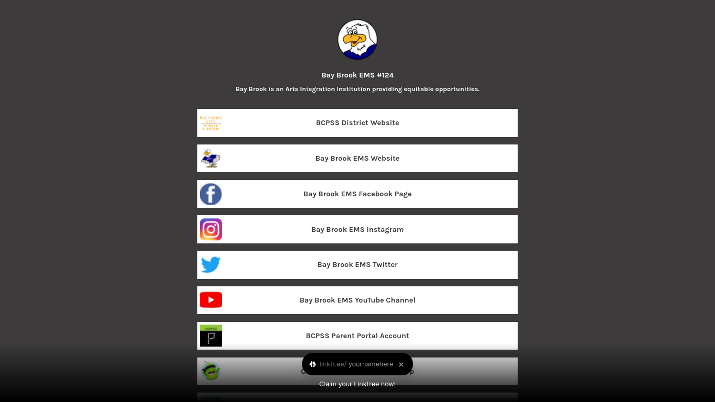
Linktree lets you put all your top school links in one place, so parents (and members of the community who have not yet enrolled their children in your school) can access all relevant information on demand.
Link to your main website, but don’t stop there. If you have social media profiles, link to them as well.
A YouTube channel can be a great way to provide updates about school events and activities and help orient new parents. You can also use your channel to provide educational information, and you can link to it in your Linktree profile.
Put a link to your admissions page so new parents can apply to enroll their children. A link to your local school district and other local government pages about kids’ education might be helpful as well.
You might even link to parks in the area where parents can take their kids.
An example of this is Bay Brook Elementary School’s Linktree page. It includes important links as well as links that aim to keep parents engaged and communication open.
2. Engage Parents
Linktree allows you to engage parents on another level. Here are some ideas of links you can post:
- Parent portals
- Parent/educator/student communication platforms like ClassDojo (if you use one)
- Contact information for all administrators and teachers
Another great idea is to post a link to a lunch admission form, so parents can sign their kids up for lunch. Alternatively, if you manage online student accounts for cafeterias, you can allow parents to top up their kids’ balances, so they can buy more food in the cafeteria.
You can also let parents submit a note of absence if their kid is sick or has to take off from school for whatever reason.
3. Keep The Community In The Know About Events
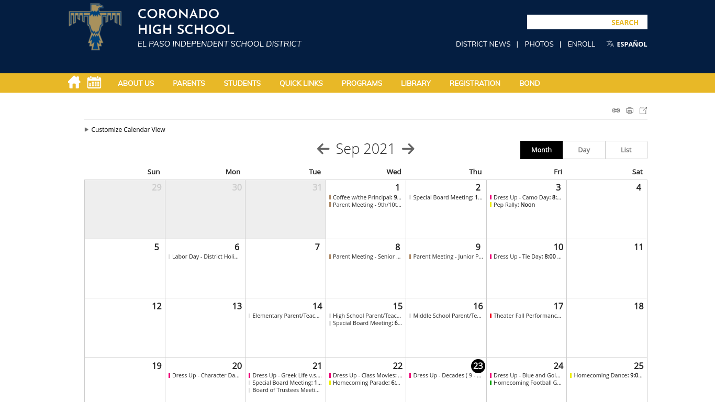
Linktree should also be a place parents and students can go for information about school and community events.
For example, if you’re going to be holding a baking sale, a book fair, or any other event for the community, put it on a dedicated announcement page. Then, link to that page in your Linktree profile.
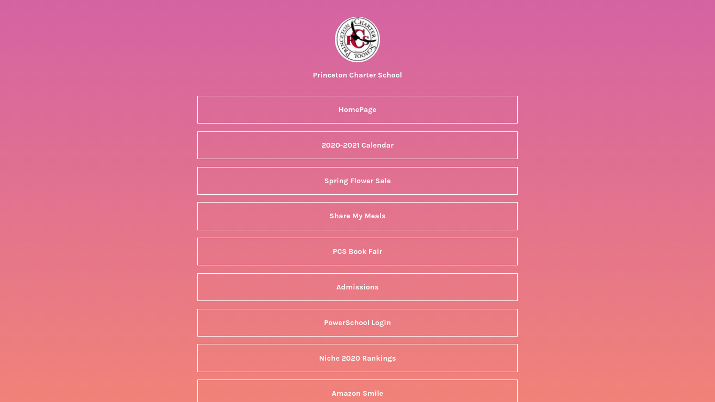
It’s also great for letting people stay up to date on upcoming sports events, chess club events, and other club events. Consider creating an events calendar and linking to it from Linktree — the community will thank you.
4. Let Parents Know About Delays And Closings
If you live in an area prone to inclement weather, and the school district sometimes announces delays or closings, Linktree can be a good place to put that information.
You can still send out automated calls if you have been doing so until now, but not everyone picks up their phones or listens to messages anymore.
5. Inform Parents About Your Dress Code & Other School Policies

On your Linktree profile, consider linking to your school’s dress code guidelines, tardy policy, and other policies you put in place. For example, students might be required to carry a school ID with them at all times.
Have a look at Coronado High School’s Linktree, where they include a link to this information. That Linktree is a lot longer than many others, and it also includes such important links as:
- A yearbook order form
- An administration contact list
- A link to the school calendar
- A link to the school district’s website
- And more
6. Orient Parents Virtually
Linktree also gives you the opportunity to virtually orient parents. On the Coronado High School’s Linktree, there are links to a school map and the school’s bell schedule.
You can go beyond that and create a short video series covering topics like schedules, teachers, assignments, homework guidelines, dress codes, lunch information, and a lot more. You can upload the videos to YouTube and create a playlist, and link to the playlist or individual videos on Linktree.
7. Post Important Student Links
Linktree isn’t just for parents. Students can benefit a great deal from Linktree, too.
You can post links to the Learning Management System you use, such as Moodle. Links to helpful learning resources, like Khan Academy, can benefit students as well.
Students might be looking for information about taking books out of the school library or nearby public libraries when doing research. You can post an assignment schedule calendar, so students can stay up to date on what they need to work on.
8. Use Linktree As A Directory For Teacher And Class Pages
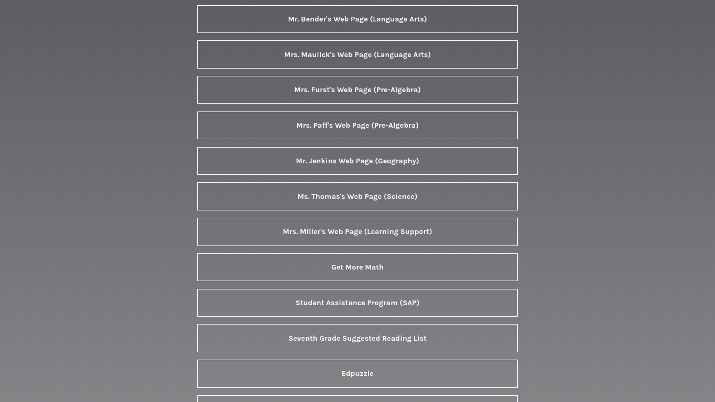
One way to use Linktree for your school is to set up separate web pages or online portals for each teacher or class. That portal or mini site can include links to class information, an assignment calendar, a virtual class orientation, schedules, and more.
The main Linktree can branch out to each of those mini sites.
9. Include Information In Other Languages
Depending on where your school is located, there may be a large immigrant population. Including information in languages some parents speak can help them stay in the know.
There are many languages out there, so focus on the ones that are most spoken in your area, which often depends on the region of the United States your school is. Spanish isn’t the only language to consider including; other common languages include French Creole, Chinese, Vietnamese, Tagalog, and others.
10. Include Links To Reading Lists
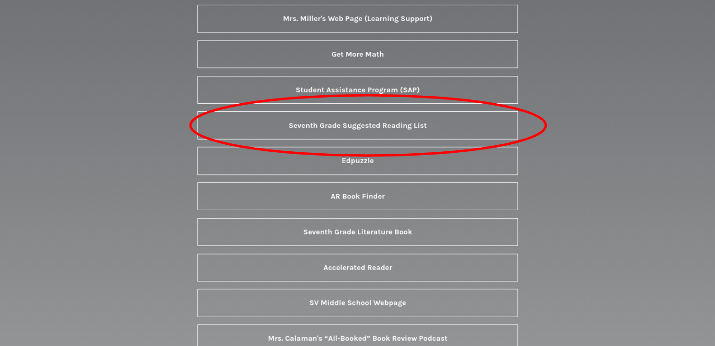
Your school might have recommended reading lists for each grade or class. Your Linktree can organize all those lists, so students can find them easily.
If possible, you can offer ebooks online and allow students to access them via Linktree.
How To Inform Parents And Students About Your Linktree Page
Once you create a Linktree, it’s important to make sure all parents are informed about it. Here are some ways to market your Linktree.
Link To It On Social Media
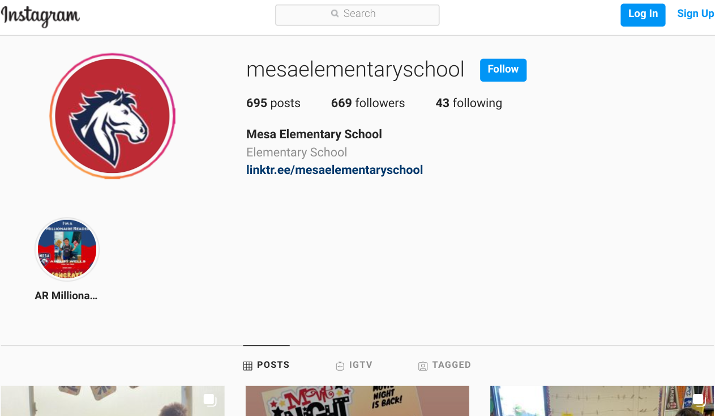
Many parents and students are likely already following your Instagram, Facebook, or Twitter pages. Including a link to your Linktree on Instagram is the most common way people use Linktree, but you can promote it on your other social channels as well.
Promote It In Your Email Newsletter
If you send out weekly or monthly parent newsletters by email, make sure to inform parents in your next newsletter that you are now using Linktree. You can include a link to your Linktree profile in every email you send out, at the bottom.
What if you send out a physical newsletter? In that case, you can use a QR code.
Use QR Codes
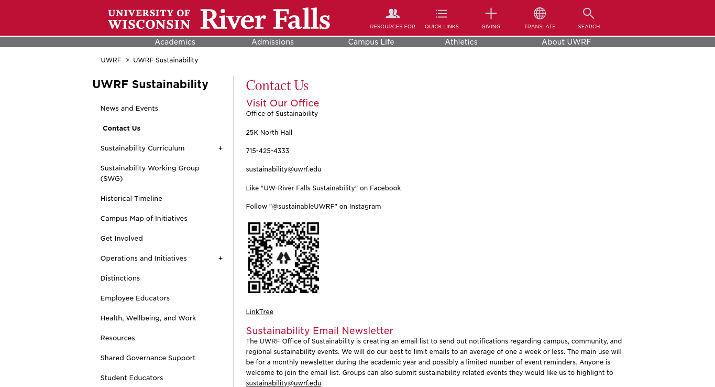
One of Linktree’s cool features is the ability to create a QR code that will pull up your Linktree page. Schools can use this on flyers, newsletters, direct mail, student resource pamphlets, back to school brochures or leaflets, wall posters, and more.
The QR code feature is so versatile and can come in handy in many situations. Advise parents and students to download a QR code scanner app if they use an Android device that does not have one preinstalled (iPhones usually have a QR code scanner built into the camera).
There are plenty of such apps that are lightweight and take just a minute or less to install.
All parents need to do is scan the QR code with their phones, and it will take them to your Linktree page.
Final Thoughts
According to Linktree, over one million active accounts are registered under the education category. Not all of them were created by schools; some were set up by teachers, while others revolve around online education of some sort.
Nevertheless, more and more educators are realizing the benefits of using Linktree. Many find that it helps boost attendance to after-school events and allows students to get more done.
Parents are also using it to stay up to date on what’s going on at school and making sure their children are keeping up with their classes.
All in all, Linktree is an awesome tool all schools should be using.